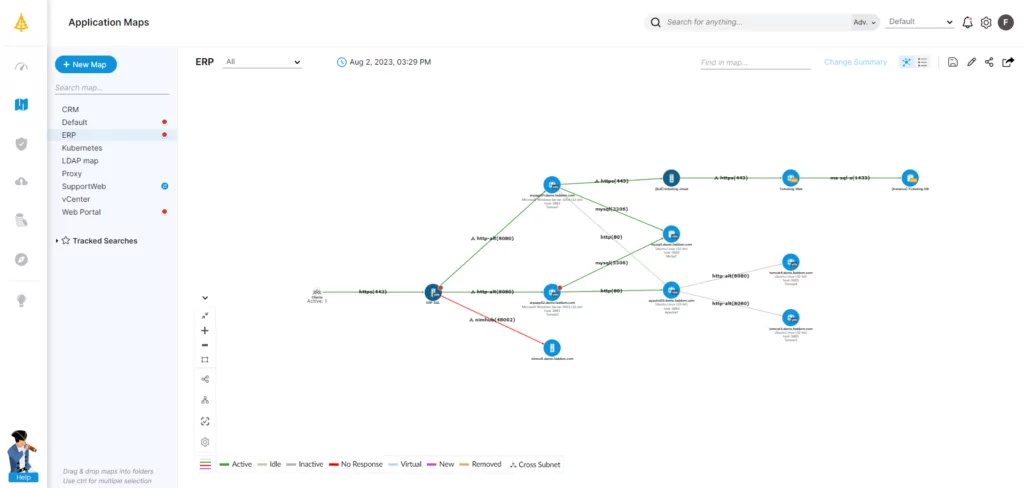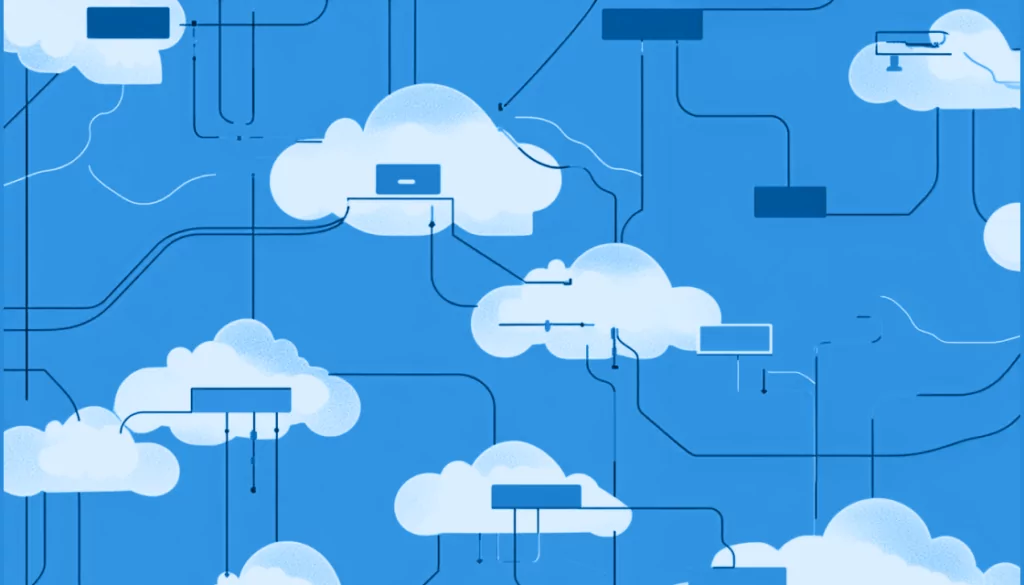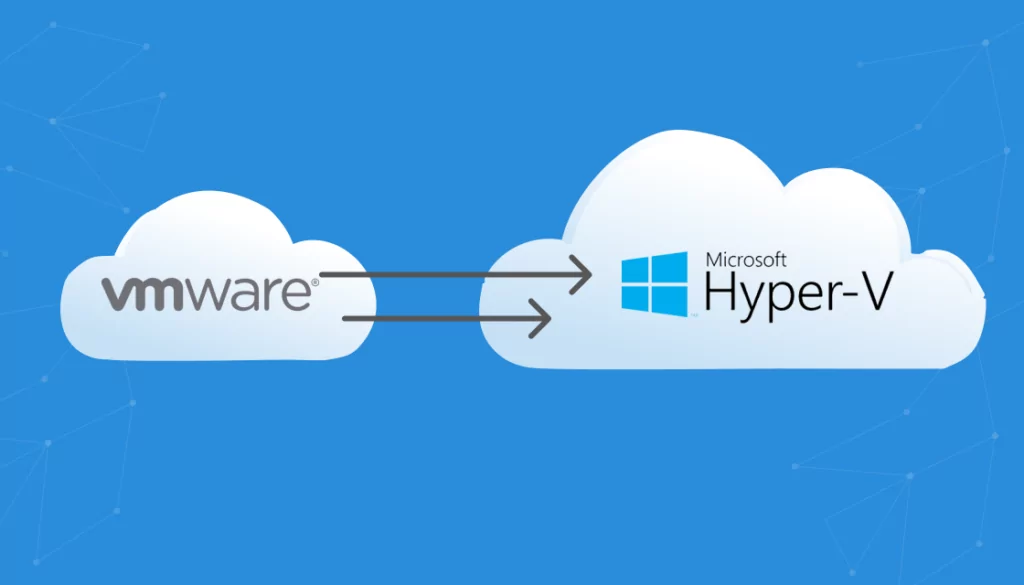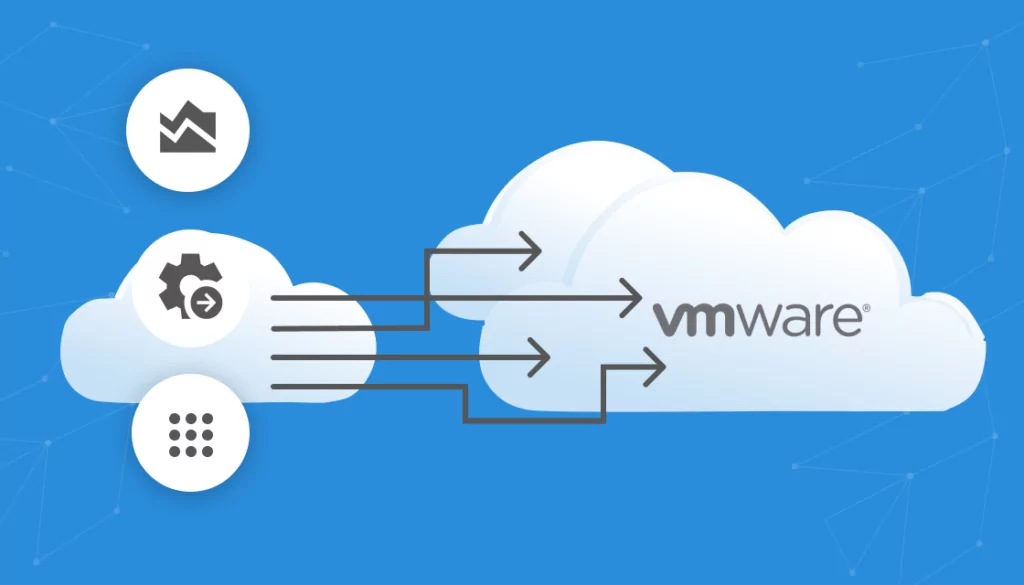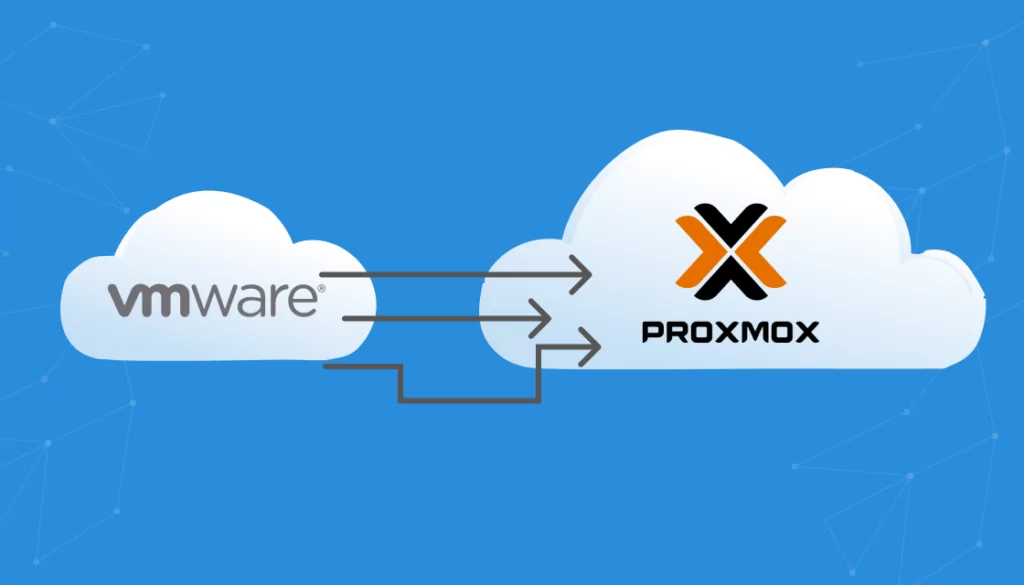What Is VMware?
VMware, a subsidiary of Dell Technologies that is in the process of being acquired by Broadcom, is a leading name in the world of virtualization. It’s a software company that has been in operation since 1998, with its headquarters in Palo Alto, California. VMware offers various products, but the one that stands out is VMware vSphere, a cloud computing virtualization platform.
VMware vSphere is a suite of various products, including ESXi, a type-1 hypervisor that provides the foundation for virtualization. It allows you to create, manage, and run virtual machines (VMs) on physical servers. It’s like creating a computer within a computer, with each VM having its own operating system (OS) and applications. This way, you can run multiple VMs on a single server, maximizing utilization and efficiency.
One of the unique features of VMware is its vMotion technology. It allows for the live migration of running VMs from one physical server to another without any downtime—a feature appreciated by system administrators for maintenance and load balancing. Additionally, VMware provides robust management tools, high availability, fault tolerance, and extensive support for various guest operating systems.
Table of Contents
ToggleWhat Is Kernel-Based Virtual Machine (KVM)?
KVM, short for Kernel-based Virtual Machine, is an open-source virtualization technology built into the Linux kernel. Introduced in 2007, it turns Linux into a type-1 (bare-metal) hypervisor. Like VMware, KVM allows you to run multiple VMs on a single server, each with its own OS and applications.
As part of the Linux kernel, KVM leverages the advanced features of Linux, such as security, stability, and resource management. Because it’s open-source, anyone can inspect, modify, and enhance its code, fostering innovation and adaptability.
KVM supports live migration—like VMware’s vMotion, it lets you move running VMs between hosts with zero downtime. It also supports overcommitting of resources, which means you can allocate more virtual CPU or memory to VMs than the physical server actually has. (This is part of a series of articles about cloud migration.)
In this article:
- What Is Kernel-Based Virtual Machine (KVM)?
- VMware vs KVM: 6 Key Differences
- VMware and KVM: How to Choose?
VMware vs KVM: 6 Key Differences
1. Origin and Management
The origin of these two platforms lies in their primary distinction. VMware is a product of a commercial company, whereas KVM is an open-source project. VMware comes with a proprietary management interface, vCenter, which provides centralized management of vSphere environments. On the other hand, KVM, being part of the Linux kernel, can be managed using standard Linux command-line tools or graphical management tools like Virtual Machine Manager or oVirt.
2. Performance
Performance is a critical factor in choosing a virtualization platform. Both VMware and KVM provide excellent performance, but the edge might go to VMware due to its more mature and optimized virtualization technology. However, KVM is not far behind and has been continuously improving, thanks to its open-source nature and active community.
3. Licensing and Cost
When it comes to cost, KVM has a clear advantage. Being open-source, it’s free to use, whereas VMware comes with significant licensing costs. VMware does offer a free version of its ESXi hypervisor, but it lacks some advanced features. Furthermore, support costs should also be considered. VMware provides professional support at a price, while KVM relies on community support, although paid professional support is available from various companies.
4. Compatibility and Guest OS Support
VMware supports a wide range of guest operating systems, including various versions of Windows, Linux, Solaris, and even macOS (with some tweaks). KVM, being part of the Linux kernel, naturally supports all Linux distributions as guest OS. It also supports Windows and other Unix-like systems, but the list is not as extensive as VMware’s.
5. Networking
Both VMware and KVM offer a variety of networking options. VMware provides a feature-rich and robust networking model with its distributed switch technology. KVM, on the other hand, leverages the networking capabilities of the Linux kernel, which are highly flexible and configurable but may require more networking knowledge to set up.
6. Security
In terms of security, both platforms offer robust features. VMware provides comprehensive security features, including VM encryption, secure boot, and a firewall. KVM leverages the security features of the Linux kernel, like SELinux, providing a high level of security. However, as with any system, security also depends on proper configuration and management.

Lanir specializes in founding new tech companies for Enterprise Software: Assemble and nurture a great team, Early stage funding to growth late stage, One design partner to hundreds of enterprise customers, MVP to Enterprise grade product, Low level kernel engineering to AI/ML and BigData, One advisory board to a long list of shareholders and board members of the worlds largest VCs
Tips from the Expert
In my experience, here are tips that can help you better understand and utilize VMware:
-
Leverage resource pools for optimized management
Use VMware resource pools to allocate CPU and memory resources dynamically to different VMs. This ensures critical applications always have the resources they need while maximizing server efficiency.
-
Implement VMware snapshots strategically
Snapshots are powerful for backups and rollbacks, but they can grow large and impact performance if left unchecked. Use them sparingly and delete old snapshots regularly.
-
Customize DRS (Distributed Resource Scheduler) settings
Fine-tune DRS to balance workloads across hosts based on your application’s performance requirements. For latency-sensitive workloads, adjust the settings to prioritize keeping VMs local to the same host.
-
Secure vMotion traffic with a dedicated network
To prevent data exposure during VM migrations, isolate vMotion traffic to a dedicated network segment or use encryption to ensure confidentiality.
-
Take advantage of affinity and anti-affinity rules
Define rules to control which VMs can or cannot run on the same host. This is especially useful for applications requiring high availability or workloads that need to avoid contention.
VMware and KVM: How to Choose?
Here are a few key factors for choosing between VMware and KVM for your virtualization project:
Organizational Needs and Requirements
VMware is a commercial product, which means it comes with a wealth of features and capabilities that make it a great choice for large enterprises with complex needs. It supports a wide range of operating systems, has robust security features, and offers excellent scalability and performance.
On the other hand, KVM is an open-source platform, which makes it a more cost-effective option for smaller businesses or organizations with straightforward virtualization needs. It’s also highly customizable, meaning you can tailor it to your specific requirements. However, it may lack some of the advanced features found in VMware.
Ease of Use and Management Tools
The usability of a virtualization platform is another critical factor to consider. VMware is known for its user-friendly interface and comprehensive management tools. It offers vSphere, a powerful management platform that allows you to monitor and manage your virtual machines with ease. You can clone VMs, migrate them, monitor their performance, and much more.
KVM, being an open-source platform, is a bit more challenging to use, especially for beginners. It requires a good understanding of Linux commands and a certain level of technical expertise. However, it offers powerful command-line tools and a range of third-party management interfaces that can make your life easier if you’re comfortable with Linux.
Cost Considerations
Cost is always a critical factor when choosing a virtualization platform. VMware, being a commercial product, comes with a significant price tag. However, it offers various licensing options, including per-processor, per-VM, and per-user licenses, which can help you manage costs based on your usage.
KVM, on the other hand, is entirely free. However, keep in mind that while the software itself is free, you may still need to invest in hardware, support, and training to effectively use KVM.
Compatibility and Integration
When choosing between VMware vs KVM, it’s essential to consider how well each platform integrates with your existing infrastructure. VMware offers excellent compatibility with a wide range of hardware and software solutions. It integrates seamlessly with other VMware products and supports many third-party tools and services.
KVM, being a part of the Linux kernel, also offers good compatibility, especially with Linux-based systems. It’s compatible with many open-source tools and services and can be easily integrated into a Linux environment.
Support and Community
Finally, the level of support and the strength of the community behind a platform can significantly influence your choice. VMware, being a commercial product, offers professional support services, including 24/7 phone and email support, online resources, and a large community of users and experts.
KVM, being an open-source platform, relies heavily on its community for support. While there is no official support, the KVM community is active and supportive, with plenty of online resources, forums, and mailing lists where users can seek help and share knowledge.
Meet Faddom
Whether you use VMware, KVM, or most anything else, Faddom is an agentless application dependency mapping tool that can visualize your on-premise and cloud infrastructure with continuous, automatic updates in as little as 60 minutes.
Start a free trial today and see all your servers and applications and how they are connected to each other!