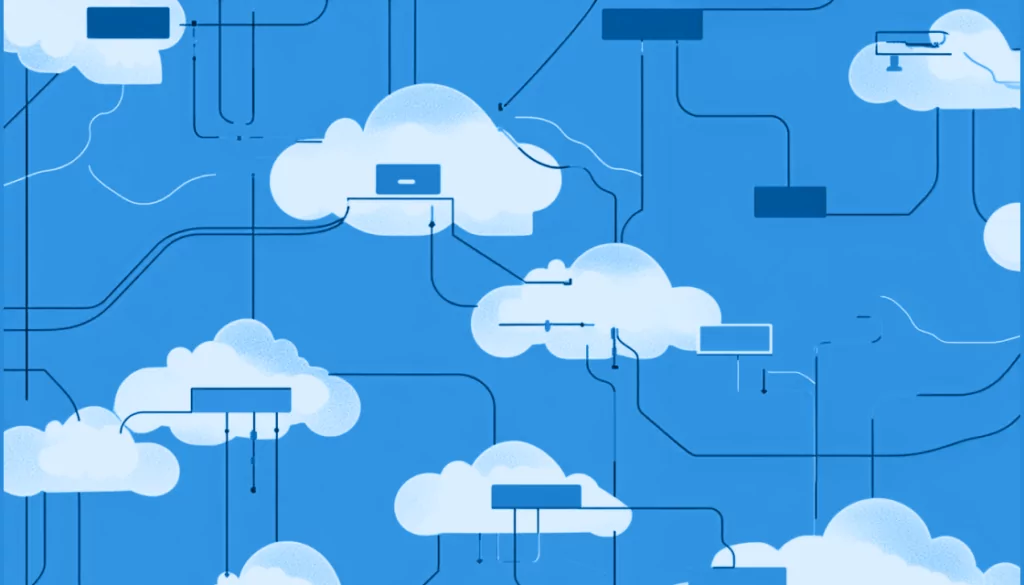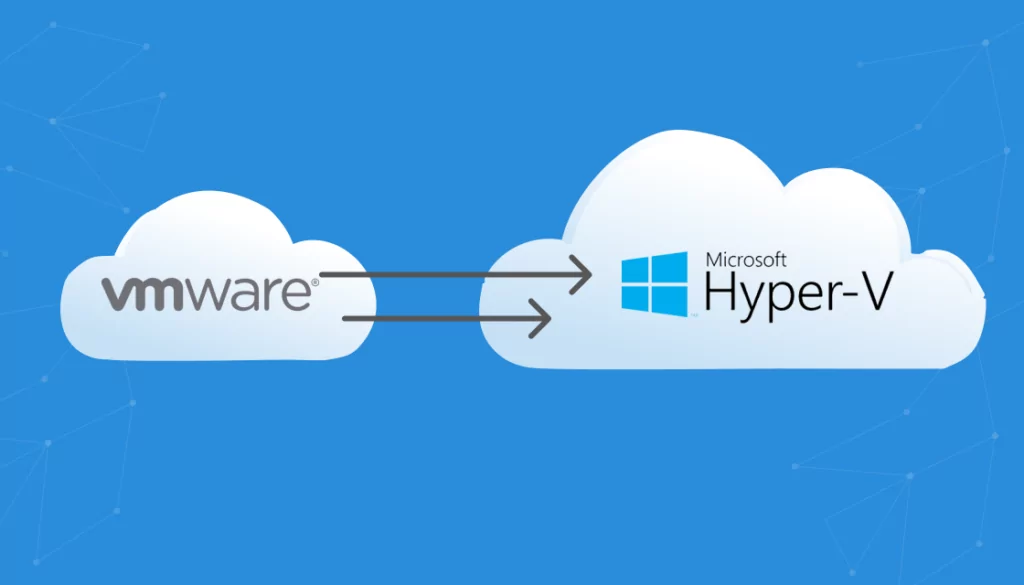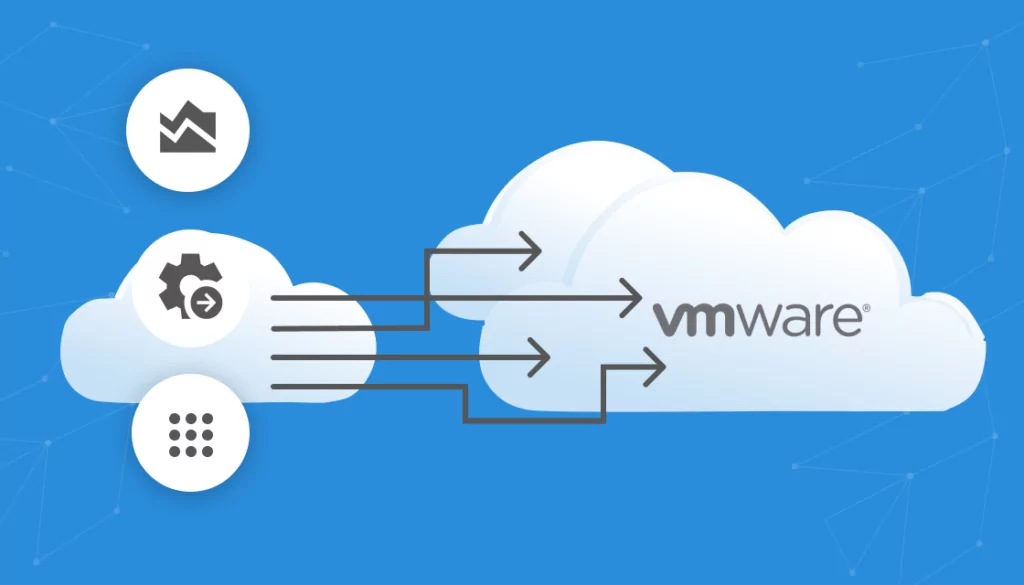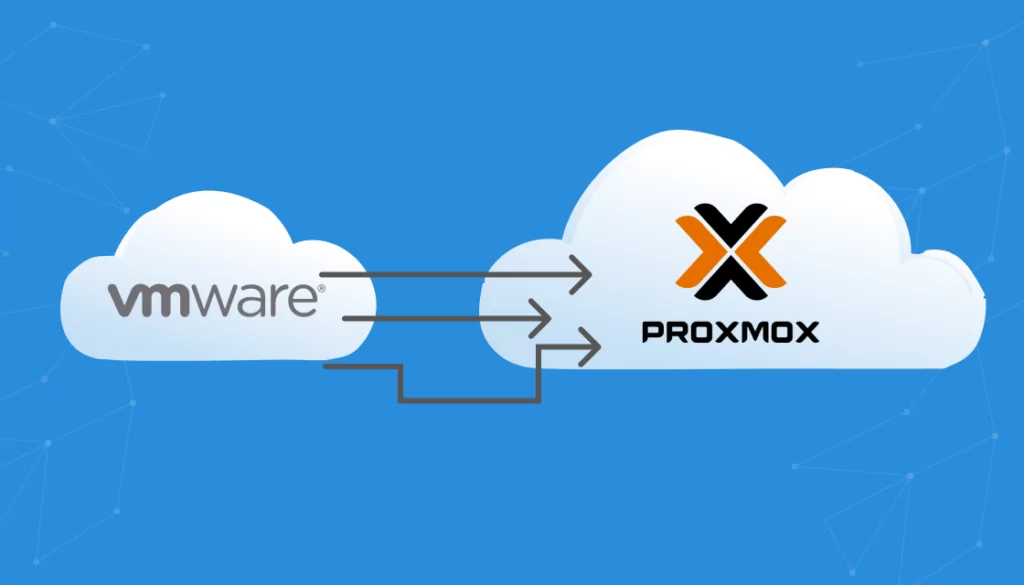VMware Live Migration (vSphere vMotion): Process, Requirements and Limitations
What Is vSphere vMotion?
VMware vSphere vMotion, the primary tool that enables VMware live migration, allows for the seamless transfer of running virtual machines (VMs) from one physical server to another with no downtime. This technology ensures continuous workload operations, enabling hardware maintenance and load balancing without impacting system performance or user experience.
Useful for IT administrators to achieve high availability in virtual environments, vSphere vMotion operates by dynamically moving the state of a VM—including its memory, storage, and network connectivity—from the source host to the destination host. This process is transparent to the VM, which continues to run uninterrupted during the migration.
This is part of a series of articles about VMware Migration
Table of Contents
ToggleHow Does vMotion Work?
Here are the primary steps involved in the vMotion process:
- Target compatibility check: vMotion establishes a migration task through the vCenter Server, which performs a compatibility check to ensure the virtual machine can be hosted on the destination ESXi server. This involves assessing constraints that could impede live migration.
- Migration specification: A detailed migration specification is created and shared with the source and destination hosts, outlining details such as VM configuration, network settings, and host information. This ensures all necessary data is in place for a smooth transition.
- Pre-copy migration phase: vMotion manages the virtual machine’s memory during migration. It prepares the destination host by pre-allocating required compute resources and setting up a masked version of the VM. The pre-copy phase is where active memory pages from the source are replicated to the destination host. This phase includes tracing memory page changes (dirty pages) to ensure no data is lost or overwritten during transfer.
- Memory state convergence: To achieve memory state convergence between source and destination hosts, vMotion uses an iterative process that gradually reduces the amount of data needing replication with each cycle. If necessary, mechanisms like Stun During Page Send (SDPS) can slow down guest OS operations, allowing all memory pages to be synchronized without exceeding network transmission capacities.
- Completing the switchover: Once all memory pages have been successfully replicated and verified for consistency, vMotion completes the switchover by suspending the source VM and activating it on the destination host with no perceptible downtime.
Key Features of VMware vMotion
VMware vMotion provides the following features and capabilities:
- Intelligent migration management: Optimized to ensure minimal impact on system resources and operations during migration. It intelligently manages the live transfer of virtual machines by dynamically adjusting to network bandwidth and storage capabilities, ensuring efficient use of resources. Advanced algorithms minimize the migration time, reducing the potential for performance degradation on source and destination hosts.
- Interoperability: Extends across a range of VMware products and solutions, allowing for seamless migration of VMs within the same data center, across different geographical locations, within and between public clouds. It supports migration between hosts with different CPU architectures.
- Multiple concurrent migrations: Allows IT administrators to optimize the use of network and compute resources with simultaneous transfers of multiple virtual machines across different hosts within the same cluster or across clusters. By managing several migrations at once, vMotion reduces the time required for large-scale migration projects.
- Scheduled migration tasks: Allows IT administrators to plan and automate VM migrations during off-peak hours, such as maintenance windows. This minimizes the impact on critical business operations, ensuring that migrations do not interfere with user activities or system performance.
Related content: Read our guide to VMware migration tool

Lanir specializes in founding new tech companies for Enterprise Software: Assemble and nurture a great team, Early stage funding to growth late stage, One design partner to hundreds of enterprise customers, MVP to Enterprise grade product, Low level kernel engineering to AI/ML and BigData, One advisory board to a long list of shareholders and board members of the worlds largest VCs
Tips from the Expert
In my experience, here are tips that can help you better adapt to the topic of application dependency mapping (ADM):
Implement a phased approach
Start with critical applications and their dependencies before expanding to less critical ones. This helps manage complexity and prioritize key areas first.
Regularly update dependency maps
Ensure maps are continuously updated to reflect changes in the environment. Automate this process where possible to maintain accuracy.
Integrate with CI/CD pipelines
Embed ADM tools within your CI/CD workflows to identify potential dependency issues early in the development lifecycle, reducing downstream problems.
Conduct dependency audits
Periodically review and audit application dependencies to identify outdated, redundant, or vulnerable components, ensuring they are replaced or upgraded as needed.
Leverage AI and machine learning
Use AI-driven ADM tools to predict and identify hidden dependencies and potential bottlenecks, enhancing overall visibility and performance.
vMotion Live Migration Requirements
Here are the basic requirements for using vMotion to initiate and execute live migrations of virtual machines between physical servers in a virtualized environment:
- vCenter License: A vCenter Server license is essential as vMotion tasks are initiated through vCenter.
- ESXi Hosts: The migration process occurs between two ESXi hosts, both of which must have a VMkernel interface enabled for vMotion and be network reachable from each other.
- Network bandwidth: A minimum bandwidth of 250 Mbps per migration is required. However, more bandwidth is recommended, particularly for virtual machines with large amounts of RAM, as it speeds up the migration process.
- Layer 2 network: The virtual machines being migrated must remain within the same layer 2 network to ensure network connectivity and consistency.
- vMotion feature enabled: Both source and destination hosts need to have the vMotion feature enabled on their VMkernel interfaces.
VMware vMotion Limitations and Considerations
VMware vMotion comes with certain limitations that must be accounted for to ensure smooth operations:
- Requirement for matching network IP address families between the source and destination hosts.
- Migrations across hosts using different IP versions, specifically from IPv4 to IPv6 or vice versa, are not supported.
- Using 1 GbE network adapters may lead to migration failures when dealing with virtual machines that have large vGPU profiles due to bandwidth constraints; hence, 10 GbE network adapters are recommended for such scenarios.
- There is limited compatibility with virtual CPU performance counters and 3D graphics configurations. VMs can only be migrated to hosts with compatible CPU performance counters if these are enabled. For VMs with 3D graphics enabled and set to automatic rendering, they adapt to the destination host’s capabilities, requiring a GPU on the destination host if set to hardware rendering.
- Limitations on virtual machines that use USB devices connected to physical devices on the host or those using devices not accessible on the destination host. This requires disconnection before migration.
VMware Migration Made Easy with Faddom
Faddom’s application dependency mapping provides critical information you’ll need before migrating VMware workloads, automatically discovering all VM instances and their dependencies. Faddom is agentless and doesn’t require credentials to scan your environment. It is cheap, starting at $10K/year, and maps the entire environment in real-time, automatically updating maps 24/7. One person can map an entire data center in an hour.
Learn more about Faddom for data center migration or try it yourself with a free trial!