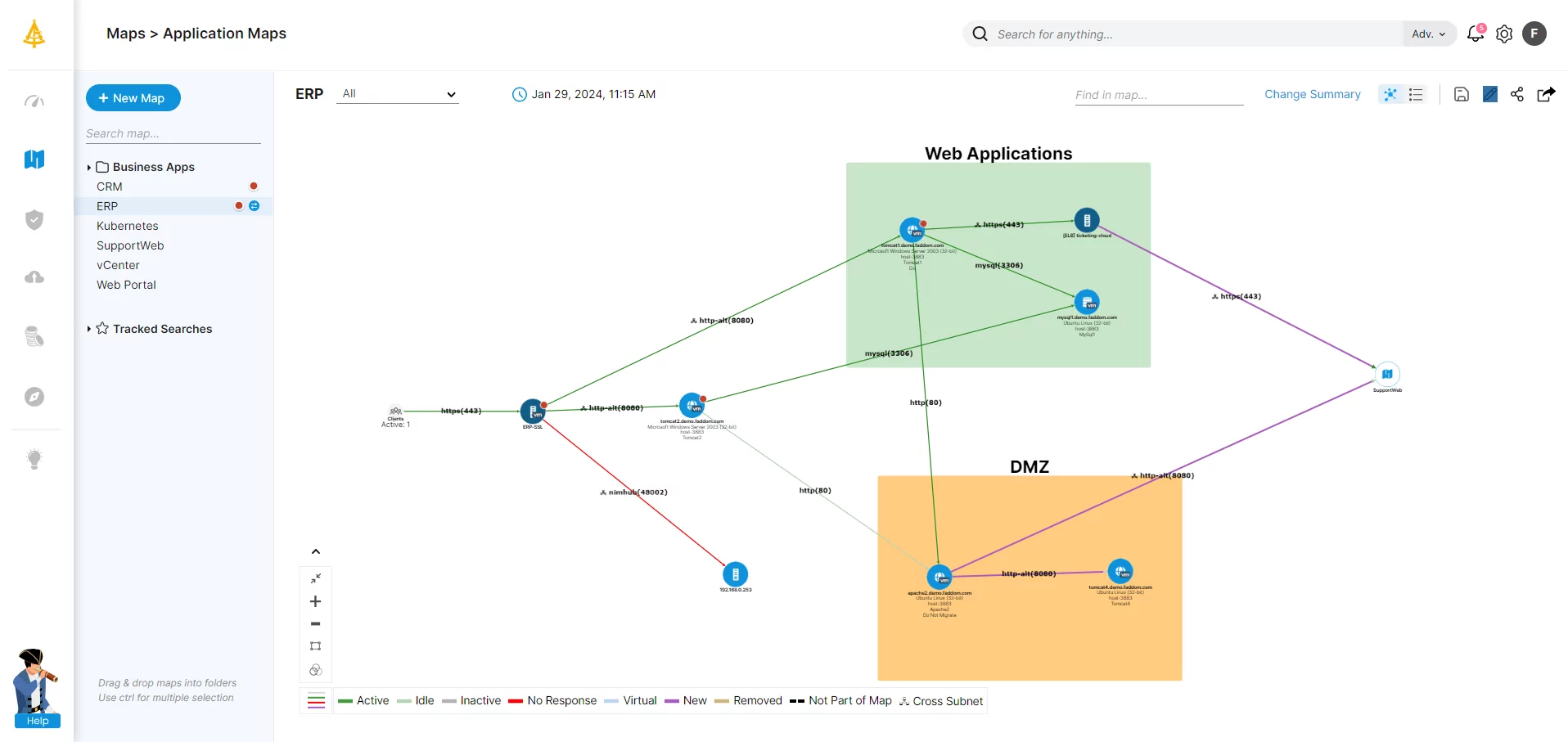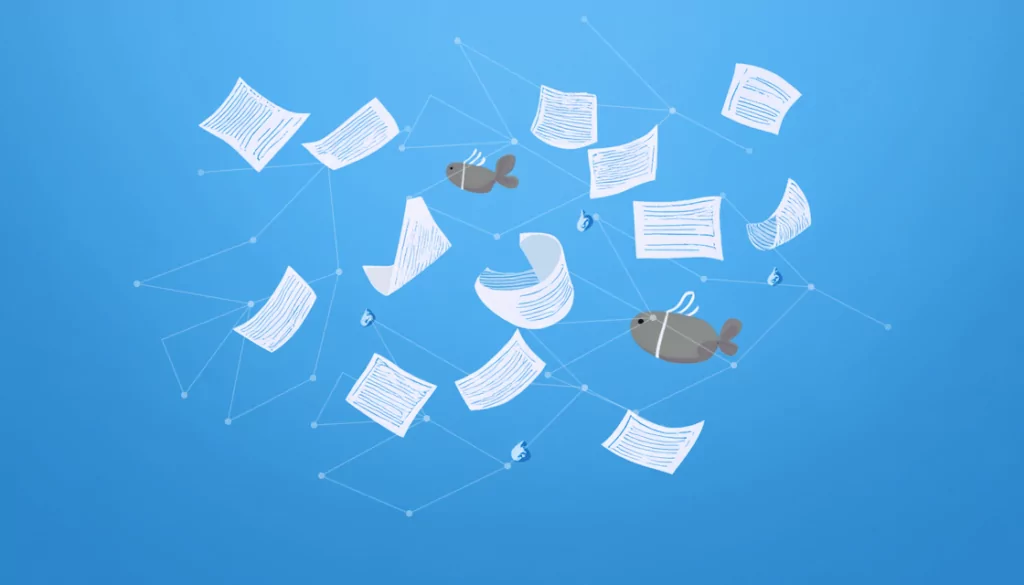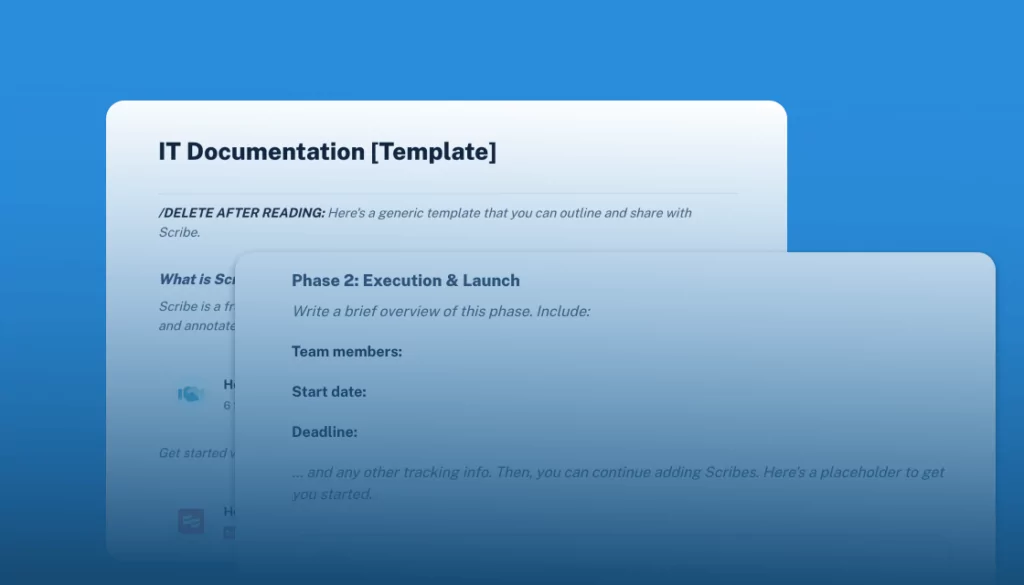What is Network Documentation?
Network documentation is a comprehensive record of your network. It includes all the information about the network’s design, setup, operation, and maintenance. Think of it as a roadmap of your IT infrastructure, detailing what your network looks like, how it functions, and how it can be managed and improved.
When properly done, network documentation is an invaluable tool for network administrators and engineers. It serves as a reference guide, helping you understand your network’s inner workings. This documentation requires regular updates as your network evolves and changes.
Network documentation can cover details about your network’s topology, hardware, software, IP addresses, network protocols, and more. The information you include in your documentation depends on your network’s complexity and your specific needs.
This is part of a series of articles about IT Documentation
Table of Contents
Toggle
Why Do You Need to Create Network
Documentation?
Here are the key benefits of network documentation:
-
- Visualization: Network documentation provides a visualization of your network, which makes it easier for you and your team to understand the network’s structure and function. With a clear picture of your network, you can make better decisions about managing and improving it.
-
- Troubleshooting: When network issues arise, having detailed documentation can help you quickly identify the problem and find a solution. Instead of wasting valuable time trying to figure out your network’s layout or configuration, you can refer to your documentation and get straight to the heart of the issue.
-
- Budgeting and forecasting: Network documentation explains your existing network infrastructure, which can help you plan for future upgrades or expansions. You can use this information to estimate costs, determine resource needs, and set realistic timelines for your projects.
What Should You Document?
Network Topology
Network topology documentation outlines the layout of your network. It should include a schematic representation of how different nodes (like switches, routers, servers) are interconnected, and should describe the topology type (e.g., star, mesh, ring) and detail the interconnectivity standards and protocols used (e.g., Ethernet, Wi-Fi).
For each node, document its role, the model, its physical and logical connections, and any redundancy mechanisms in place. Clear topology documentation aids in understanding data flow, identifying potential bottlenecks, and planning for network expansion or restructuring.
Hardware and Software Inventory
Your network documentation should include a comprehensive list of all the physical and virtual assets within the network. For hardware, document each device’s type, model, serial number, location, warranty status, and configuration. For software, record application names, versions, licenses, installation dates, and patch levels.
Learn more in our detailed guide to it documentation standards
This documentation is crucial for asset management, ensuring software compliance, planning upgrades, managing licenses, and conducting regular audits to prevent unauthorized software or hardware usage.
IP Address Allocations
IP address allocations documentation involves recording how IP addresses are distributed and managed within your network. This should include the range of IP addresses available, the addresses assigned to each device, any reserved addresses, and the addressing scheme (static or dynamic).
Also, document the subnetting structure, VLAN configurations, and any NAT or PAT used. Proper documentation of IP address allocations is vital for avoiding address conflicts, managing network growth, and maintaining proper connectivity and access control policies.
Related content: Read our guide to network address translation

Lanir specializes in founding new tech companies for Enterprise Software: Assemble and nurture a great team, Early stage funding to growth late stage, One design partner to hundreds of enterprise customers, MVP to Enterprise grade product, Low level kernel engineering to AI/ML and BigData, One advisory board to a long list of shareholders and board members of the worlds largest VCs
Tips from the Expert
In my experience, here are tips that can help you better manage network documentation:
-
Create dynamic topology maps
Use tools that dynamically update your network topology maps as devices and connections change. This ensures your documentation reflects the current state of the network without needing manual updates.
-
Maintain historical configuration records
Keep a version-controlled log of all network configurations and upgrades. This helps troubleshoot issues by letting you compare current settings with past ones and understand how changes impacted performance.
-
Include security configurations
Document security features like firewalls, VPNs, and encryption protocols. This is crucial for compliance audits, understanding security posture, and responding to potential breaches effectively.
-
Automate IP address management
Implement tools that automatically track and document IP address allocation, helping avoid conflicts and simplifying network expansion or reconfiguration.
-
Schedule regular audits and updates
Set a routine for reviewing and updating network documentation, especially after significant changes, to ensure accuracy and prevent outdated information from hindering troubleshooting.
Examples of Things to Add to Your Network Documentation
Let’s look at some components that should be included in your network documentation.
Network Devices
There should be a thorough inventory of all network devices. This includes routers, switches, firewalls, servers, workstations, laptops, printers, and any other devices connected to the network. For each device, document the make, model, hardware specifications, firmware version, and physical location. It’s also important to note the device’s role in the network, its configuration settings, and any specific software it may be running.
Keeping track of network devices helps administrators monitor device status, plan for upgrades, and quickly identify and resolve potential issues. It also aids in asset management, ensuring all devices are accounted for, and can help prevent unauthorized devices from being added to the network.
Network Servers and Addresses
The network documentation should detail the network servers and their addresses. This includes the server’s hostname, IP address, subnet mask, default gateway, DNS servers, and any other relevant network details. Additionally, document the server’s role (e.g., web server, file server, print server, etc.), the operating system and version, and any installed applications or services.
Learn more in our detailed guide to it documentation templates
Properly documenting servers and addresses allows for efficient server management and troubleshooting. It aids in capacity planning and can help prevent IP address conflicts. It can also help identify potential security vulnerabilities.
Network Connections
Network connections can be physical or logical. Physical connections refer to the cabling used to connect devices and the physical layout of the network. Logical connections refer to how devices communicate with each other over the network.
For physical connections, document the type of cabling used (e.g., Cat5, Cat6, fiber), the length and route of each cable, and which devices it connects. For logical connections, document the protocols used (e.g., TCP/IP, UDP), the ports used, and the flow of data between devices.
Documenting network connections helps maintain the network’s physical integrity and aids in troubleshooting connectivity issues. It also assists in planning for network expansions or modifications.
Network Recovery Plans
A network recovery plan is a detailed plan outlining the steps to restore network operations in the event of a disaster or significant network failure. It should include backup procedures, recovery procedures, and a list of critical network components and their recovery priority.
A network recovery plan is essential for business continuity. It ensures that in the event of a disaster, you can quickly restore network operations, minimizing downtime and the associated costs.
Best Practices for Creating Network Documentation
Let’s explore the best practices for documenting your networks.
1. Establish a Network Documentation Policy
First, you need to devise a comprehensive policy that lays out the scope of the documentation, defines responsibilities, and sets standards for documentation quality and consistency.
This policy should clarify who is responsible for creating and maintaining the documentation. It should also define what information is deemed critical and should be included in the documentation, such as network configurations, hardware and software inventories, and backup schedules.
2. Record All Network Upgrades
Network upgrades include changes in hardware, software, configurations, or any other aspect of the network. Documenting these upgrades provides a historical record of the network’s evolution. This can be crucial in troubleshooting or understanding why certain decisions were made.
It also helps keep the documentation up-to-date, reflecting the current state of the network. Lastly, it aids in planning future upgrades, as you can see what changes have been made in the past and how they’ve affected the network.
3. Clearly Label the Components of Network Diagrams
Network diagrams provide a visual representation of your network, making it easier to understand its structure and function. However, a network diagram without clear labels can be more confusing than helpful.
Each component of your network diagram should be clearly labeled with its name and function. If a component has a unique identifier, like an IP address or serial number, include that as well. It’s also helpful to include any relationships or dependencies between components.
Additionally, consider using color-coding or different shapes to denote different types of components or connections. This can make your diagrams more visually intuitive and easier to understand at a glance.
4. Use Automated Network Documentation Tools
Automated network documentation tools can streamline the process of creating and maintaining accurate network records. These tools can automatically discover network devices, map network topology, track configuration changes, and update documentation in real-time. They can also assist in monitoring network performance, generating compliance reports, and sending alerts for any irregularities.
When choosing an automated documentation tool, consider its compatibility with your network components, the scalability to accommodate network growth, and the level of detail it provides. Proper use of these tools can lead to more accurate documentation, reduced manual effort, and better network oversight.
Automated Network Documentation with Faddom
IT documentation should constantly change as assets, business, and operational needs change. This makes it vital that organizations understand how it affects SMEs and global enterprises.
Organizations can create effective documentation only with a granular view of all assets and their dependencies. This makes the choice of an agentless IT infrastructure and application mapping software solution critical.
Faddom helps organizations worldwide with IT documentation by mapping their entire hybrid IT environments—both in the cloud and on-premise—in as little as one hour. Start a free trial today!