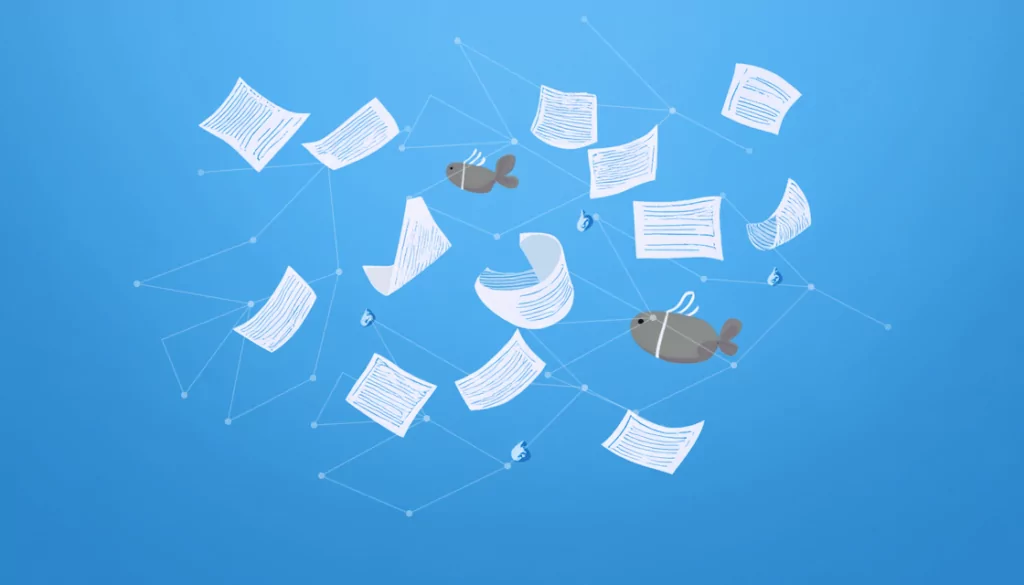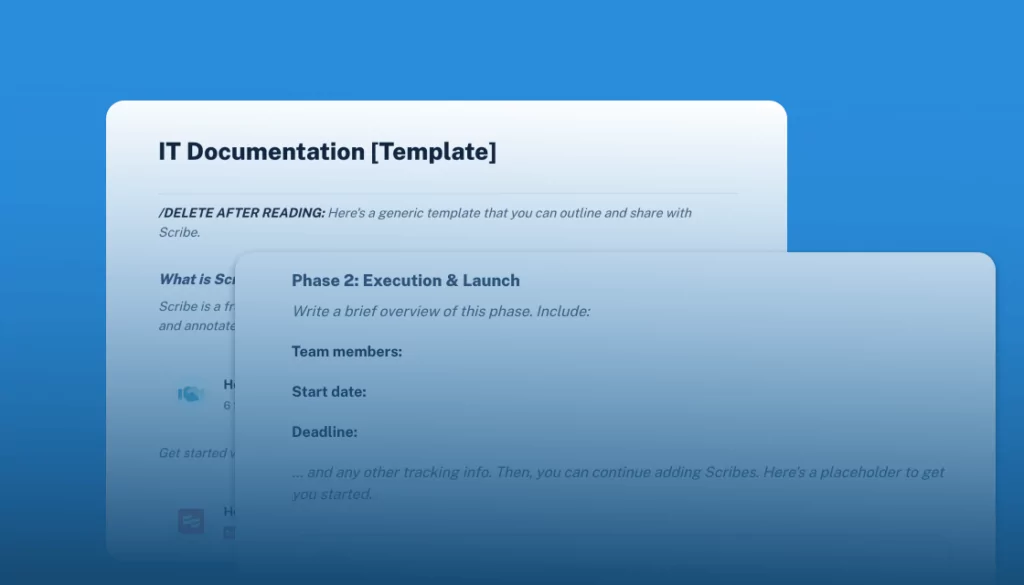What Is IT Documentation Software?
IT documentation software is a specialized tool designed to manage and maintain technical data documenting IT environments. It serves as a single, centralized repository where all vital information, from network configurations to hardware inventories, is stored, sorted, and made readily accessible.
Documentation software streamlines the process of storing and retrieving information, making it easier for IT professionals to perform their duties more efficiently. A key capability of IT documentation solutions is the ability to create diagrams and visualizations of IT infrastructure, networks, and architectures.
Table of Contents
ToggleIT Documentation Tools
Here are core capabilities of IT documentation tools:
-
- Search: The software should allow you to search using keywords, filter results based on specific criteria, and sort the results to help you find what you’re looking for faster.
-
- Document history and versioning: Makes it possible to track changes made to a document over time. This is important in identifying the cause of changes and issues in IT environments and resolving them more quickly.
-
- Import and export: The tool should allow you to import existing data, such as a list of devices in a CSV file or an existing IT manual, and export data or documents for reporting or analysis.
-
- Access control and permissions: IT documentation is sensitive by nature, and not everyone in the organization should have access to it. An IT documentation solution should allow you to define fine grained access controls for documents and data.
-
- Structured data: The solution should provide a way of storing IT information in a specific structure, for example information about software applications or IT equipment.
-
- Diagrams and visualizations: Some IT documentation tools can provide visualizations of the IT environment, such as network topology, applications deployed in the environment, and the relationships between them.
Notable Documentation Software and Tools
1. Faddom
Faddom provides accurate documentation of network topologies and assets in the IT environment. Faddom’s agentless IT discovery capabilities allow you to discover all IT assets such as servers and business applications, and gain visibility into your hybrid infrastructure.

Before you can work with the assets in your IT environment, it is first critical to discover and document everything. Even if teams have not taken the time to create comprehensive, written documentation, Faddom can perform discovery of IT assets without needing to integrate with other software. It does not merely repeat information from elsewhere—rather, it creates original IT documentation that is a single source of truth and is automatically updated.
Once Faddom is done mapping the environment, you can search for anything such as an IP, server, subnet, port, or host name to see all the cloud-based and on premises connections, dependencies, and installed software details. You can also map physical network devices such as switches and routers, and export all the information into formats such as VISIO, XLS, and CSV.
Learn more about Faddom for IT documentation or start a free trial by filling out the form in the sidebar!
2. NinjaOne
NinjaOne is an IT management platform, which provides a suite of existing documentation templates. Users can adopt and customize these templates according to their specific requirements. The platform’s documentation software uses a structured and standardized approach, allowing for the organization of documentation into various modules for simplified editing and management.
Source: NinjaOne
NinjaOne helps streamline the documentation process with standardized checklists, making it easier to develop a knowledge base for IT infrastructure. For administrators, it offers a centralized dashboard to oversee the documentation process and assess documentation quality across different teams. It integrates documentation, ticketing, and endpoint management within one platform, and also provides secure file storage.
3. IT Glue
Operated by Kaseya, IT Glue is an IT management platform that specializes in documentation management. It offers a structured documentation framework designed to be adaptable to any business’s needs, eliminating the complexity of starting documentation efforts from scratch. This framework aids in systematically organizing IT infrastructure documentation.
Source: IT Glue
IT Glue emphasizes collaborative work, enabling multiple users to concurrently edit documents and see real-time updates. The platform offers control over document sharing, allowing users to determine the visibility and accessibility of documents to both internal and external stakeholders.
4. ClickHelp
ClickHelp is an online documentation tool that aims to simplify the creation and management of a knowledge base and documentation website for internal or external software tools. It supports a range of content types, including video tutorials, guides, surveys, and quizzes, with extensive customization options for aligning the user interface with brand identity.
Source: ClickHelp
As a white-label platform, ClickHelp enables managed service providers (MSPs) to host documentation on their own domain name for brand consistency. ClickHelp also supports the management of multiple documentation websites under a single account.
The platform supports importing files from other documentation platforms, and also allows collaborative editing, offering access to version history and detailed audits of document changes.
5. IT Portal
IT Portal offers a centralized repository for documenting every component of an organization’s IT stack, ensuring easy access to critical information for IT staff. Features include structured documentation for network devices, software applications, subscriptions, support accounts, and credential logins.
Source: IT Portal
IT Portal supports file and document importation from other platforms. It also offers granular access control, allowing administrators to manage permissions and ensure that only authorized personnel can access sensitive information.
6. ITBoost
ITBoost is a cloud-based service designed to cater to the documentation needs of MSPs, integrating password management services and a secure password vault. The platform allows the creation and importation of documents, with a full-featured IT library management framework.
Source: ITBoost
ITBoost provides feedback forms for external documents, enabling customers to rate the services provided by MSPs. It also includes an asset discovery service. The platform can compile hardware and software inventories, including cloud services, and supports the creation of Standard Operating Procedures (SOPs) for staff and a knowledge base for users.
7. Confluence
Developed by the Australian software company Atlassian, Confluence has evolved from a Wiki-like platform into a documentation, collaboration, and knowledge management system. Its integration with Jira, another Atlassian product, offers a project support suite popular among agile development teams.
Source: Atlassian
Confluence serves as a project documentation library, supporting team communication and collaboration through a variety of templates and a guided editor. The platform allows for the creation of different types of pages, making it resemble a private social media platform for businesses.
Unlike traditional IT documentation tools, Confluence is primarily focused on development teams, providing a suite for project libraries, announcements, and group comments. It has a template-driven environment and can import pre-written documents.
8. DokuWiki
DokuWiki uses a traditional Wiki format for IT documentation. This free, cross-platform software relies on text files for data storage and content delivery and does not use a back-end database. DokuWiki’s format supports fast information discovery through a hierarchical organization and related document links.
Source: DokuWiki
The tool includes features such as version control, access control, templates, and a plug-in system, extending its functionality beyond basic document management. It can display non-European character sets and has an integrated indexing and search system, making it suitable for global organizations.
Conclusion
In conclusion, IT documentation software plays an important role in the efficiency of IT operations. The solutions highlighted offer a broad range of features tailored to meet the diverse needs of IT environments, from automatic discovery and mapping of IT assets to structured documentation and collaborative editing capabilities.
Whether you are looking for a tool to manage network topologies, standardize documentation processes, or facilitate knowledge sharing and collaboration, there is a solution available to address these requirements. By choosing the right IT documentation tool, organizations can ensure that their IT infrastructure is documented accurately, making it easier to manage, scale, and secure their IT environments.
Learn more about Faddom for IT documentation or start a free trial by filling out the form on the sidebar!