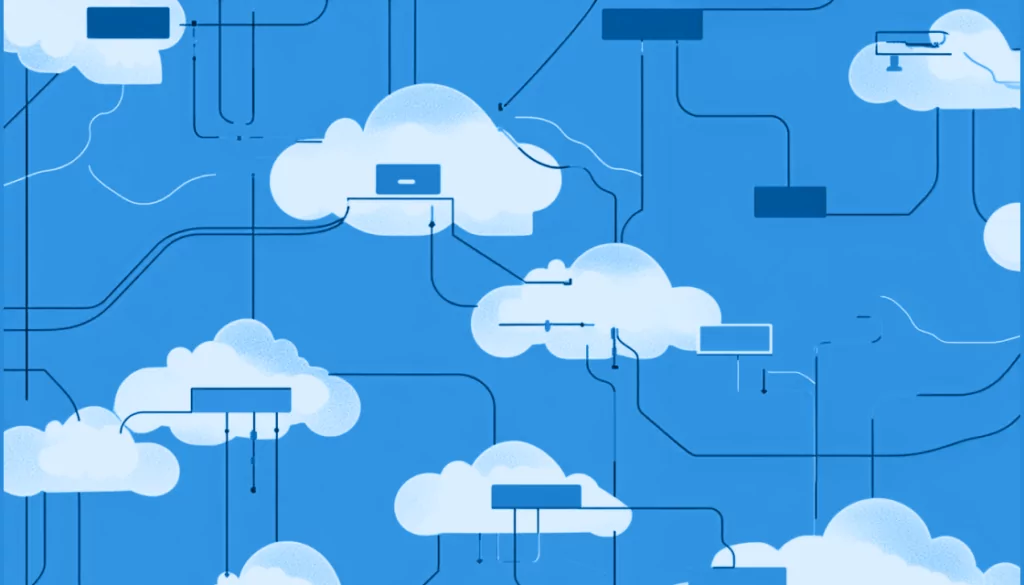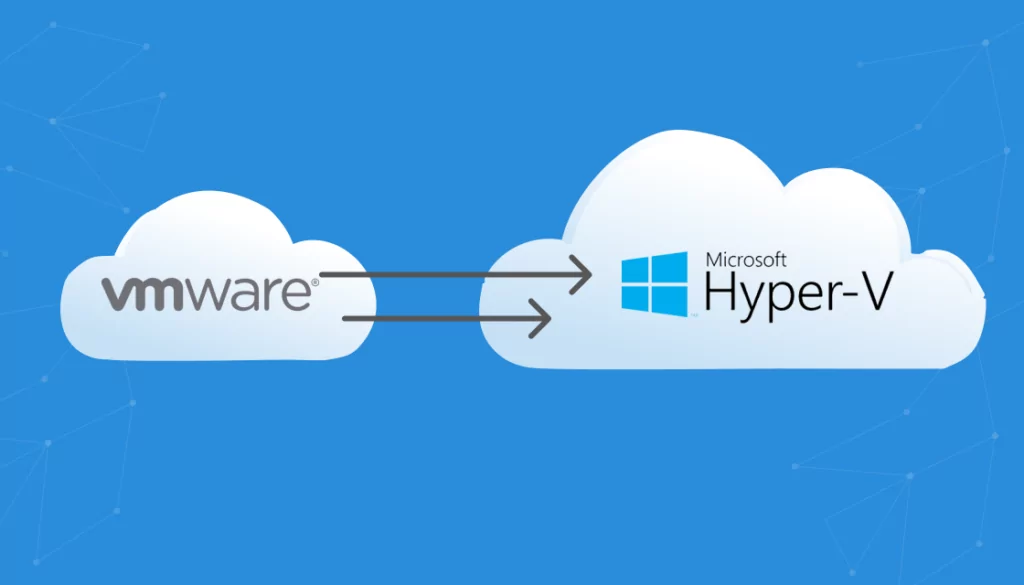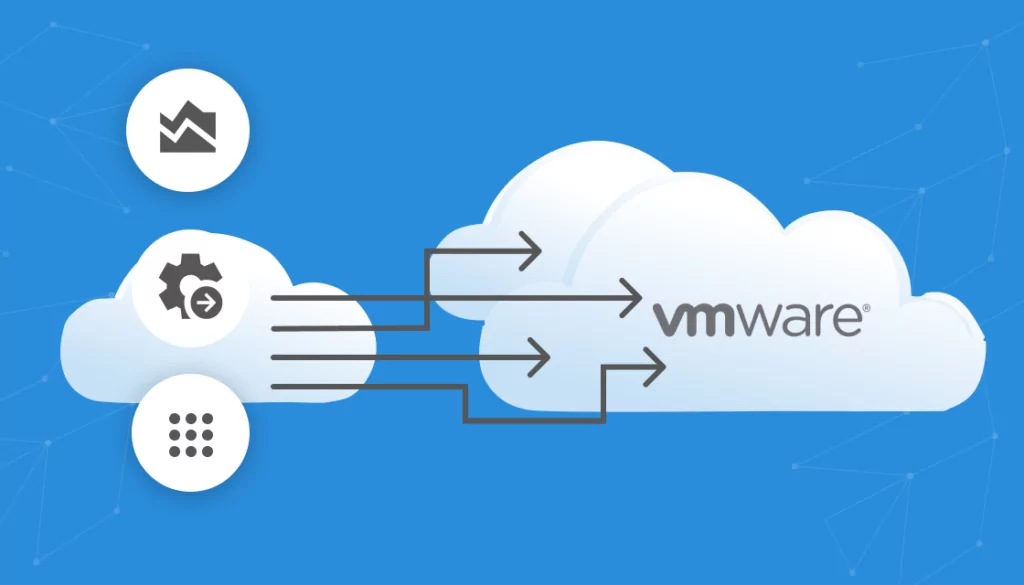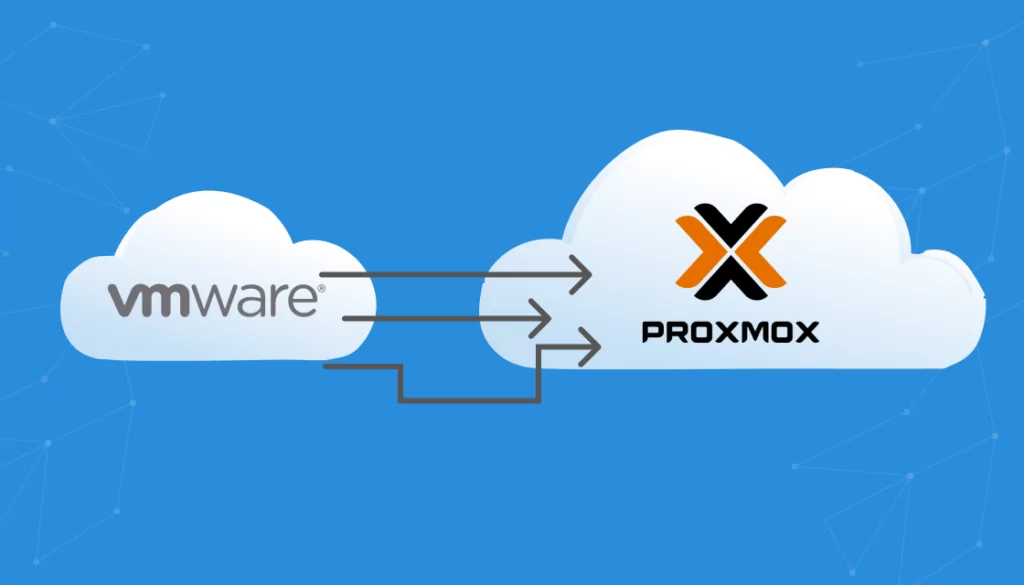IT migration planning is the process of planning and executing a transition of IT infrastructure, applications, and data from one environment to another.
What type of migrations might an organization’s IT department be responsible for?
-
- Migrating from on-premises servers to the cloud
-
- Migrating from one cloud provider to another
-
- Migrating to a new database system, e.g., from Oracle to MySQL or from SQL Server to PostgreSQL
-
- Migrating from a legacy ERP system to a new cloud-based ERP system
-
- Migrating from a traditional desktop environment to a virtual desktop infrastructure (VDI)
The scale and scope of a migration project can vary, but they all offer significant benefits. On the other hand, migration also carries a great deal of risk. Failing to plan and execute a migration carefully can lead to business disruptions, data loss and corruption, and substantial cost overruns.
In this article, we will examine some key steps to ensure a successful IT migration process and look at practical examples of one hypothetical organization’s migration.
This is part of a series of articles about Application Migration
Table of Contents
ToggleWhy Organizations Need an IT Migration Strategy
Having a comprehensive IT migration strategy helps organizations minimize downtime and disruption to business operations. A sound strategy maximizes the migration’s cost-effectiveness, reduces the risk of data loss or corruption, and ensures that migrated systems are compliant with all relevant regulations.
Let’s look at what happens without a strategic plan. In this example, the fictional Acme Corp transitioned from on-premises servers to cloud-based infrastructure.
-
- Acme failed to conduct thorough risk assessment, contingency planning, and application dependency mapping during the planning phase of the migration.
-
- Acme encountered unforeseen challenges, data mismanagement, and undetected dependency issues during the implementation phase.
-
- Following the migration, Acme continued to experience ongoing performance issues and increased cloud costs due to unresolved technical challenges and data issues.
All these problems could have been prevented with a thorough migration strategy that includes the seven steps covered in the next section, which will also present examples of a hypothetical financial services company’s successful IT migration.
Related content: Read our guide to aws application discovery service and aws application migration service
7 Steps to Include in an IT Migration Plan
This section explores key migration steps using the example of one hypothetical organization’s replatforming project. The organization, BigTrust, is a fictional U.S. financial company. When they found themselves trapped in a monolithic API nightmare that was making changes slow and expensive–impacting all their processes, they realized some type of migration was essential.
1. Define Migration Objectives and Scope
Clearly define the reasons for the migration along with the scope (meaning the specific systems and data that will be migrated, including the target environment and any dependencies). Organizations may wish to attempt a small-scale migration, e.g., a single department, process, or workflow, before tackling bigger, organization-wide changes.
Putting it in Practice: BigTrust’s goals for their migration project were to increase agility, reduce cost, and permit scalability. They decided to re-platform 200 APIs into microservices architecture, focusing on critical business functions. Following application dependency mapping (ADM) to determine which applications were likely to be affected by the migration, they chose to limit the scope of the project and leave existing legacy systems in place for non-critical functionalities.
2. Select the Right Migration Tools and Services
Evaluate and select the appropriate migration tools and services based on the complexity of the migration and specific business needs. Factors to consider include cost, ease of use, and vendor support. When merging or migrating data to a new data storage system, determine whether an ELT (extract, load, transform) or ETL (extract, transform, load) tool is most suitable.
Putting it in Practice: BigTrust chose a data platform based on the volume and complexity of the data they use, API conversion tools for efficient transformation and compatibility with their existing stack, and then an automated testing framework for speed and accuracy following the migration.
Learn more about application migration tools
3. Build a Migration Team: Determine Roles and Responsibilities
Assemble a team with the necessary expertise to manage the migration process. It is essential to clearly define the roles and responsibilities of each team member as part of this stage. A multidisciplinary team with a blend of technical expertise and project management skills can be a good way to keep the project on track.
Putting it in Practice: The BigTrust migration team included a software architect to design the overall strategy and oversee the migration process; packagers to prepare and convert the existing APIs; testers to ensure functionality, performance, and security across all APIs; and movers to execute the migration plan with minimal disruption and downtime. The software architect remained on board even after rollout to monitor the performance and health of the new system, identify areas for improvement, and tweak the system as needed.

Lanir specializes in founding new tech companies for Enterprise Software: Assemble and nurture a great team, Early stage funding to growth late stage, One design partner to hundreds of enterprise customers, MVP to Enterprise grade product, Low level kernel engineering to AI/ML and BigData, One advisory board to a long list of shareholders and board members of the worlds largest VCs
Tips from the Expert
In my experience, here are tips that can help you ensure a smooth and efficient IT migration:
-
Plan for downtime contingencies
Even with detailed planning, unexpected delays can occur. Have contingency plans, such as fallback systems, to minimize disruption during downtime.
-
Analyze network performance requirements
Assess the bandwidth and latency needs of the new environment to prevent performance bottlenecks post-migration, especially for cloud or hybrid setups.
-
Clean up and optimize before migration
Remove outdated or unused applications and data beforehand to reduce complexity and avoid transferring unnecessary assets.
-
Track shadow IT during ADM
Identify unofficial or non-sanctioned tools in use during dependency mapping to avoid surprises during migration.
-
Validate compliance early
Check for licensing, data residency, and regulatory compliance in the target environment before executing the migration to prevent costly issues later.
4. Design the Migration Process
Develop a comprehensive migration plan, explicitly detailing each step of the journey. These steps should be clear and measurable, including timelines, milestones, and risk-mitigation strategies. Instead of trying to accomplish everything all at once, adopt an iterative and incremental approach by breaking the migration down into smaller, more manageable pieces.
Putting it in Practice: The BigTrust team took a phased approach, prioritizing critical APIs and migrating them in stages. Thanks to their detailed plan and pre-migration ADM, they were able to more clearly define tasks, dependencies, timelines, and rollback procedures. In addition, they established clear communication channels to keep stakeholders informed throughout the process.
5. Execute Migration Plan Steps and Processes
Roll out the migration plan according to the established timeline and procedures. Team members should monitor progress closely and make adjustments as needed. It’s a good idea to implement regular communication and status reporting throughout the project life cycle to flag potential problems early.
Putting it in Practice: BigTrust team members made certain to document their progress as they implemented each phase in the migration blueprint. They tracked performance and resource usage at every stage to catch problems as they arose. And when problems did crop up—such as challenges mapping data from the old schema to new data structures—they adjusted the plan and alerted others to ensure everyone had clear expectations going forward.
6. Perform Post-Migration Testing and Troubleshooting
Test the migrated systems thoroughly to ensure they are functioning properly. This is essential to identify and resolve any post-migration problems or bottlenecks before they begin to affect workflows. After the migration, focus first on critical applications, high-risk areas, and user-facing functionalities.
Putting it in Practice: The BigTrust team performed extensive testing to validate functionality, performance, and security across all APIs. While fixing bugs was a priority throughout the process, they also ensured that they documented all lessons learned as they went for future reference.
7. Optimize, Fine-Tune, and Iterate
Monitor and optimize the migrated systems on an ongoing basis to ensure they are performing at their best. Then, make adjustments as needed to improve efficiency and reduce costs. One best practice is to establish a culture of continuous improvement and embrace iterative optimization cycles through performance benchmarks and prioritization of the areas discussed in step 6.
Putting it in Practice: BigTrust continued to analyze usage data so they could fine-tune resource allocation, leading to savings as well as a deeper understanding of their systems’ needs. They continue to review system performance regularly so they can identify areas for further optimization. Management supports this task because it also means they will be better able to embrace new technologies and adapt to new requirements as the user base evolves.
By following all seven of these steps, BigTrust successfully transitioned its monolithic API landscape into an agile, scalable, and cost-effective microservices architecture. This paves the way for continued innovation and growth in the digital financial services arena.
Learn more in our detailed guide to application migration strategy or get started with our application migration checklist
Ready to Migrate? Don’t Forget This Essential Step…
As BigTrust discovered in step 1 and beyond, application dependency mapping (ADM) is essential for planning and executing any type of IT migration. ADM identifies and maps relationships between different applications and components within an IT environment.
This information helps identify potential risks and challenges that could impact the migration process. What kinds of risks and challenges?
-
- Dependencies between applications and infrastructure components that could lead to unexpected disruptions, performance issues, or even application failures
-
- Data dependencies between applications that will impact the planned migration sequence as well as post-migration testing and validation
-
- Licensing and compliance requirements by identifying and inventorying all components of migrated applications
Faddom is a frictionless application dependency mapping and observability platform that helps organizations identify and resolve application dependencies, ensuring smooth and successful IT migrations.
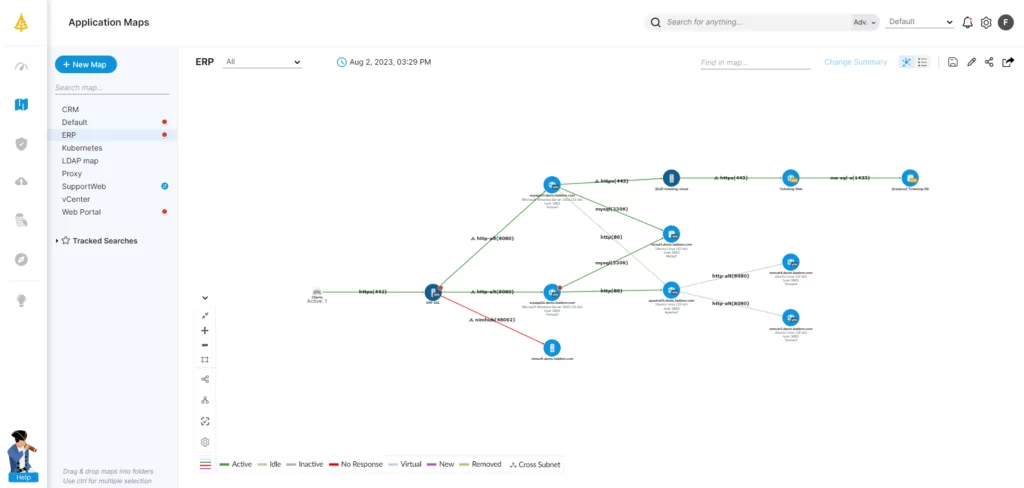
Faddom simplifies IT migration projects with full visibility quickly, letting organizations plan ahead more easily. Proactive dependency management increases the odds of success for any migration project. With Faddom in place, a seamless transition truly is possible.
Whether planning on-premises consolidations or transformations, on-premises to cloud migrations, cloud repatriations, or any other type of IT migration, the Faddom ADM platform helps IT teams prevent disruption and ensure proper licensing and compliance. To start a free trial, fill out the form on this page!