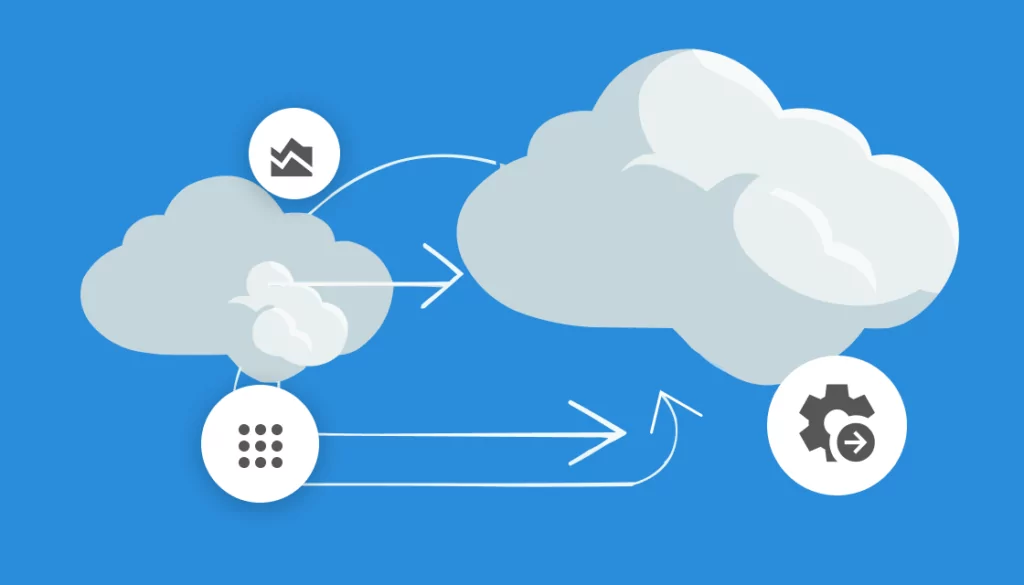Why Do Organizations Migrate to Azure?
Cloud migration to Azure involves transferring digital operations and workloads into Microsoft’s Azure cloud platform. This includes moving data, applications, and IT processes from an on-premise data center, or another cloud, to Azure.
The motivations for migrating to Azure typically include scalability, security, and cost-efficiency. Azure’s scalable compute resources mean organizations can adjust their infrastructure according to demand, avoiding the limitations and upfront costs associated with physical hardware. Azure provides enterprise-grade security measures that are continuously updated to protect against evolving threats. This includes built-in controls and capabilities across identity, data, networking, and apps.
The Azure migration journey varies significantly among organizations, but typically follows a structured approach that minimizes downtime and ensures data integrity.
Table of Contents
ToggleMicrosoft’s 4-Step Process for Azure Migration
Here are the steps Microsoft recommends for safe migration to Azure in its official Cloud Adoption Framework for Azure.
1. Prepare
The preparation phase involves creating a detailed plan that addresses the technical and organizational readiness of the environment. This includes setting up an Azure landing zone, ensuring it has all necessary components for migration, and preparing tools and resources. This helps in identifying potential challenges and developing strategies to mitigate them.
Additional steps include selecting appropriate Azure regions for workloads and aligning roles and responsibilities within the team. These preparations help in optimizing performance, compliance, and costs associated with the migration. It’s also important to assess the team’s skills and knowledge regarding Azure services, providing training if necessary to fill any gaps.
2. Assess
During the assessment phase, organizations evaluate their workloads for readiness and compatibility with Azure. This involves a thorough review of technical requirements, performance metrics, and dependencies. By understanding the specifics of each workload, including software versions, database schemas, and configuration settings, organizations can identify potential issues that might hinder migration.
This phase also includes estimating costs and sizing for Azure resources. By analyzing the current infrastructure and usage patterns, organizations can forecast the required compute power, storage needs, and network bandwidth in Azure. Accurate assessment helps in avoiding over-provisioning and under-provisioning post-migration.
3. Deploy
During the deployment phase, the focus shifts to the technical execution of moving workloads to Azure. This involves leveraging the insights and preparatory work from previous phases to physically migrate data, applications, and services. Execution at this stage includes using Azure’s migration tools for transferring assets, ensuring configurations match the planned architecture, and integrating with Azure services.
Testing is a critical component of this phase to validate that all elements operate correctly in their new environment. This involves technical verification and business validation to ensure that the systems work as expected and meet organizational requirements.
4. Release
The end of the migration process involves transitioning workloads into production within Azure. This includes final checks, performance tuning, and formalizing the changeover from old systems to new. All migrated services must be fully operational and optimized for Azure’s environment, with adjustments based on real-world usage patterns observed during initial deployment.
A key aspect of this phase is engaging with stakeholders through clear communication about changes and conducting thorough training as needed. Additionally, it’s important to establish ongoing monitoring and support mechanisms to quickly address any issues that arise post-migration.
Related content: Read our guide to cloud migration checklist

Lanir specializes in founding new tech companies for Enterprise Software: Assemble and nurture a great team, Early stage funding to growth late stage, One design partner to hundreds of enterprise customers, MVP to Enterprise grade product, Low level kernel engineering to AI/ML and BigData, One advisory board to a long list of shareholders and board members of the worlds largest VCs
Tips from the Expert
In my experience, here are tips to maximize the success of migrating to Azure:
-
Start with a pilot migration
Begin with a less critical workload to test the migration process and learn from any challenges before scaling up to more essential services.
-
Implement a phased strategy
Divide the migration into manageable phases to allow continuous operation and minimize disruptions, enabling smoother adaptation and adjustments.
-
Integrate automation tools early
Use Azure-native tools like Azure Migrate and Data Box to streamline processes and reduce manual tasks, ensuring efficiency and reducing the potential for errors.
-
Prioritize security configuration
Ensure all security features, including role-based access control (RBAC) and encryption, are correctly set up during initial migration phases to align with compliance needs.
-
Leverage application dependency mapping
Use tools like Faddom to visualize and analyze interdependencies before migration to prevent performance issues and unexpected outages post-migration.
Free Azure-Native Cloud Migration Tools
Azure offers several free tools to automate and assist the cloud migration process.
Azure Migrate
Azure Migrate serves as a central hub for cloud migration projects, offering tools and services to simplify the process of moving workloads to Azure. It provides comprehensive discovery, assessment, and migration capabilities that cover various types of workloads, including servers, databases, web apps, and virtual desktops.
Azure Migrate supports phased migration strategies, allowing for planning and execution with minimal disruption. It integrates with both Microsoft and third-party tools within its ecosystem. This flexibility enables organizations to choose the most suitable tools.
Source: Microsoft
Azure Database Migration Service
Azure Database Migration Service (DMS) is a fully managed service designed to enable seamless migrations from multiple database sources to Azure data platforms. It supports a range of database types, including SQL Server, MySQL, PostgreSQL, MongoDB, and others.
DMS simplifies the migration process by automating many of the tasks involved in moving databases to the cloud, such as schema and data migration, synchronization, and validation. This automation reduces the complexity and duration of migration projects while minimizing the risk of errors.
The service provides continuous monitoring and built-in guidance throughout the migration process, ensuring that best practices are followed. It allows for testing migrated databases in a staging environment before completing the move to production. This approach ensures compatibility and performance while also minimizing downtime during the transition.
Source: Microsoft
Azure Data Box
Azure Data Box provides a solution for offline data transfer to Azure, particularly useful for large datasets that are impractical to move over the internet due to bandwidth limitations or cost concerns. It involves physical storage devices that Microsoft ships to customers, who then load their data onto these devices and ship them back to Azure data centers for upload.
This service can secure and accelerate the process of transferring large amounts of data into Azure, ensuring data integrity and reducing migration timelines. It includes a range of options from the Data Box Disk, suitable for smaller, more agile transfers, up to the Data Box Heavy, for large datasets needing petabyte-scale migration. Each option has high-speed interfaces for quick data transfer and built-in encryption to protect data during transit.
Source: Microsoft
Azure Synapse Pathway
Azure Synapse Pathway simplifies the migration of analytics workloads to Azure Synapse Analytics, automating the translation of existing SQL scripts, stored procedures, and database schema into T-SQL compatible with Azure Synapse. It accelerates the migration process by identifying incompatible features and providing recommendations for modifications.
This tool supports the transition to a powerful analytics service that combines big data and data warehousing. It minimizes the complexity typically associated with migrating analytics databases, enabling organizations to benefit from Azure Synapse Analytics’ advanced data analysis capabilities without extensive rework or deep technical expertise in cloud migrations.
Source: Microsoft
Avoiding Common Pitfalls of Azure Migration
Here are some of the main challenges associated with migrating systems and data to Azure.
Data Security Concerns
Ensuring the integrity, confidentiality, and availability of data during and after the transition requires meticulous planning and execution. Under a shared responsibility model, Microsoft secures the infrastructure, while customers must secure their data within it. The responsibility of correctly configuring Azure’s security features lies with the migrating organization.
Addressing the challenge:
Implementing encryption for data at rest and in transit, carefully managing access controls, and monitoring for threats in real time are essential. Adherence to compliance standards relevant to the industry should guide the migration strategy to protect sensitive information.
The Cost of Migration
The cost of migrating to Azure is a critical consideration for organizations. It includes both the initial expenses involved in moving data and applications to the cloud and the ongoing costs of operating in an Azure environment.
Initial migration costs can include expenditures for tools, services, and labor associated with planning, executing, and finalizing the migration process. These upfront investments vary depending on the complexity of the workloads being migrated and the strategies employed.
Addressing the challenge:
Organizations can use Azure’s cost calculators and cost optimization tools to estimate and manage migration expenses effectively. These tools help forecast initial migration costs and ongoing operational costs in Azure. By providing detailed insights into resource consumption and potential savings, these tools enable organizations to plan their cloud spending and ensure the migration is ROI-positive.
Compatibility Issues
Compatibility issues can arise from differences in the on-premise and cloud environments. These can include software dependencies, operating system versions, or architectural differences that affect application functionality. Identifying these issues early is crucial to avoid costly rework or operational disruptions post-migration.
Addressing the challenge:
Addressing compatibility requires a detailed analysis of each workload to determine its fit within the Azure environment. Application dependency mapping is crucial in understanding existing application topology and how to adapt it to the cloud environment. By visualizing the structure of on-premises applications, organizations can determine if refactoring or re-architecting is needed before migration.
Azure Migration Made Easy with Faddom
Faddom’s application dependency mapping provides critical information you’ll need before migrating workloads to Azure, automatically discovering all on-premises applications and their dependencies. Faddom is agentless and doesn’t require credentials to scan your environment. It is cheap, starting at $10K/year, and maps the entire environment in real-time, automatically updating maps 24/7. One person can map an entire data center in an hour.
Learn more about Faddom for data center migration or try it with a free trial!