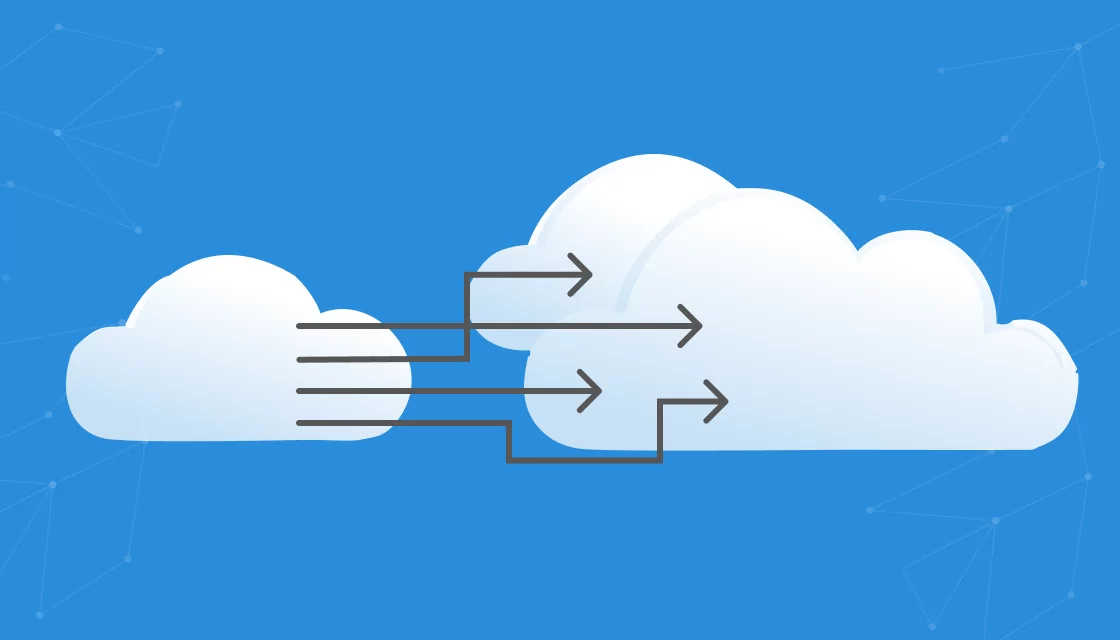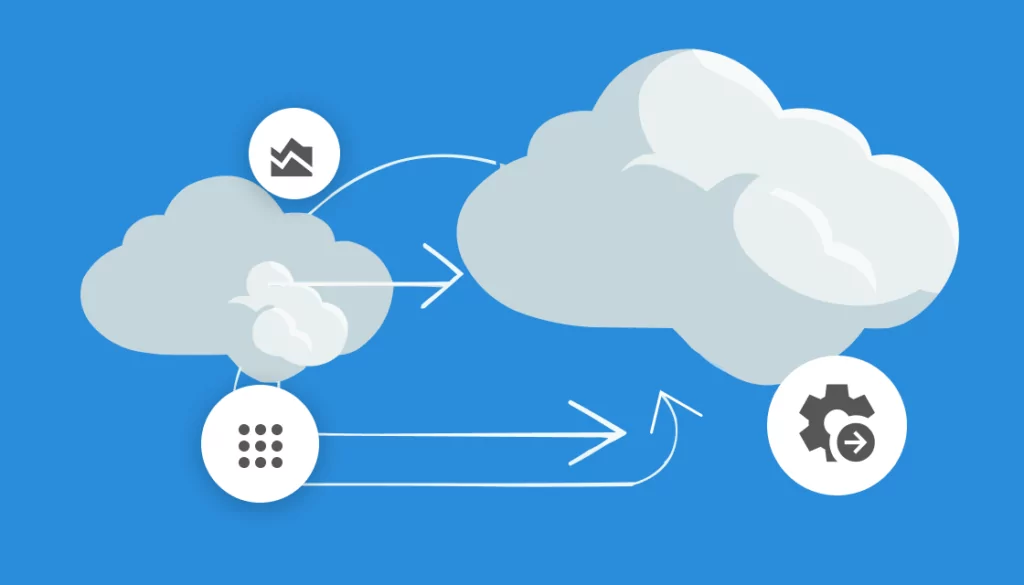What Is Migration to AWS?
Migration to AWS involves transferring digital business operations onto the Amazon Web Services cloud platform. This process encompasses moving data, applications, and IT processes from an organization’s on-premises infrastructure or another cloud environment to AWS. The goal is typically to enhance scalability, improve flexibility, and reduce operational costs while leveraging AWS’s global-scale, secure infrastructure.
This transition allows businesses to tap into AWS’s vast array of services, including computing power, database storage, and content delivery services. By migrating to AWS, organizations can benefit from a pay-as-you-go pricing model that reduces upfront investment and aligns operational expenses with actual usage. Moreover, cloud migration facilitates easier scaling of resources to meet fluctuating demand, ensuring that businesses can rapidly adapt to changes in their operational needs.
Table of Contents
ToggleWhy Migrate to AWS?
Here are a few of the reasons organizations choose to migrate workloads to AWS:
- Cost savings: By leveraging AWS’s pay-as-you-go pricing model, organizations can significantly reduce their capital expenditures and operational costs. The ability to scale resources up or down based on demand ensures that businesses only pay for what they use, optimizing their IT spending.
- Scalability: AWS provides the infrastructure needed to scale applications and services dynamically. This is particularly beneficial for businesses experiencing growth or seasonal spikes in demand, as they can quickly provision additional resources without investing in physical hardware.
- Flexibility and agility: Migrating to AWS allows organizations to rapidly deploy and manage applications. AWS’s extensive range of services and tools supports diverse workloads and development environments, enabling faster time-to-market for new features and products.
- Global reach: AWS has a global network of data centers, allowing businesses to deploy applications closer to their users, reducing latency and improving performance. This global presence supports expansion into new markets and regions.
- Security and compliance: AWS offers robust security features and compliance certifications that help businesses meet regulatory requirements and protect sensitive data. Services such as AWS Identity and Access Management (IAM) and AWS Key Management Service (KMS) ensure secure access and data encryption.
- Innovation and modernization: AWS continuously evolves its service offerings, providing access to cutting-edge technologies like artificial intelligence, machine learning, and data analytics. This empowers businesses to innovate and modernize their applications, maintaining a competitive edge.
3 Phases of Cloud Migration to AWS
A large migration to AWS should be managed in three stages, according to the AWS Prescriptive Guidance documentation.
1. Assess Phase
The Assess phase marks the beginning of the journey to a large-scale migration to AWS. During this initial stage, organizations develop a comprehensive business case for migrating to the cloud. This involves evaluating the company’s readiness for such a transformation, examining the current IT portfolio, and ensuring alignment among key stakeholders within the organization. The focus is on understanding the strategic implications and benefits of moving to AWS, setting a clear direction for the migration process.
In addition to building a business case, this phase requires a thorough assessment of the organization’s infrastructure and applications. It’s crucial to identify which assets are suitable for cloud migration and which may need re-architecting or replacing. This stage sets the foundation for successful cloud adoption by aligning business objectives with technical requirements and establishing a roadmap that guides subsequent phases of the migration process.
AWS Migration Made Easy with Faddom
Faddom’s application dependency mapping provides critical information you’ll need before migrating workloads to AWS, automatically discovering all on-premises applications and their dependencies. Faddom is agentless and doesn’t require credentials to scan your environment. It is cheap, starting at $10K/year, and maps the entire environment in real-time, automatically updating maps 24/7. One person can map an entire data center in an hour.
Learn more about Faddom for data center migration or try it yourself with a free trial
2. Mobilize Phase
After establishing a solid business case for cloud transformation, the Mobilize phase focuses on preparing the organization and its resources for migration. This entails using insights from the Assess phase to address any gaps in readiness, setting up dedicated workstreams, and developing detailed plans for the migration. Key activities during this phase include establishing an AWS landing zone, conducting comprehensive portfolio assessments, formulating a security and operations model, and initiating change management processes to prepare teams.
The Mobilize phase is crucial for laying the groundwork necessary for a successful migration. It involves creating a structured environment within AWS that will host the migrated applications and data. Additionally, this phase ensures that all aspects of security, compliance, and governance are addressed upfront.
3. Migrate and Modernize Phase
After establishing a solid foundation in the Mobilize phase, organizations proceed to the Migrate and Modernize phase. This stage is where the actual migration of applications, data, and workloads to AWS occurs, followed by modernization efforts. The initial step involves evaluating the preparedness of both the infrastructure (platform) and personnel (people) to ensure they can support a large-scale migration. Establishing standard operating procedures and automations is crucial at this point, as they facilitate a streamlined and efficient migration process.
The concept of a migration factory is introduced, emphasizing the importance of initialization and continuous improvement. Initially, the factory needs calibration to define standard operating procedures that will guide the migration process. Subsequently, implementation involves migrating servers in batches or waves at scale. This structured approach ensures that resources are efficiently utilized and migration goals are met within projected timelines. Continuous assessment and refinement of processes are essential for addressing challenges promptly and enhancing efficiency of the migrate phase.

Lanir specializes in founding new tech companies for Enterprise Software: Assemble and nurture a great team, Early stage funding to growth late stage, One design partner to hundreds of enterprise customers, MVP to Enterprise grade product, Low level kernel engineering to AI/ML and BigData, One advisory board to a long list of shareholders and board members of the worlds largest VCs
Tips from the Expert
In my experience, here are tips that can help you better manage a migration to AWS:
-
Map Dependencies Early
Use dependency mapping tools to visualize relationships between applications, databases, and services to avoid migration surprises.
-
Prioritize Applications Strategically
Migrate high-impact, low-complexity applications first to gain quick wins and build confidence in your migration plan.
-
Automate to Minimize Errors
Utilize automation tools like AWS MGN and AWS DMS to streamline repetitive tasks and reduce manual errors during migration.
-
Optimize Costs Post-Migration
Continuously monitor and right-size resources after migration to prevent cost overruns and improve ROI.
-
Prepare for Security Compliance
Integrate AWS security services (e.g., IAM, KMS) from the start to maintain data protection and meet compliance standards.
AWS Cloud Migration Strategies (the 7 Rs)
The “7 Rs”, originally coined by Gartner as “5 Rs” and later expanded to 7 Rs by Amazon, are different strategies for dealing with an on-premise application that is a candidate for migration.
Rehost
Rehosting, commonly referred to as “lift and shift,” entails migrating applications to AWS without modifications. This approach allows organizations to move workloads from various source environments—whether physical, virtual, or cloud-based—to AWS efficiently. It ensures minimal disruption and compatibility while avoiding lengthy data replication processes or significant downtime.
The primary advantage of rehosting is the ability to maintain service continuity for users during the migration process, with downtime varying based on the chosen cutover strategy. By opting for rehosting, companies can scale their applications on AWS without initially adopting cloud optimizations that might save costs or enhance performance. Once applications are operational in the cloud, they can be more easily optimized or re-architected to leverage AWS services fully.
Automated tools such as AWS Application Migration Service and VM Import/Export streamline the rehosting process, facilitating a smoother transition and enabling organizations to focus on future optimization strategies.
Relocate
Using the relocate strategy allows for the seamless transfer of servers and applications from on-premises environments to their cloud counterparts without the need for significant alterations. This approach is particularly useful for moving entire server collections or application suites in a single operation. It can also be applied to shift instances or data across different AWS Regions, accounts, or Virtual Private Clouds (VPCs), offering flexibility in managing cloud resources.
The main advantage of relocating is its non-disruptive nature, ensuring continuous application availability throughout the migration process. This strategy eliminates the need for new hardware investments, application rewrites, or operational changes, making it an efficient path to cloud adoption.
Due to its straightforward implementation, relocate is often the fastest method to begin operating workloads within AWS while maintaining their existing architecture and functionality.
Repurchase
Repurchasing, also known as drop and shop, involves replacing an existing application with a different version or product that delivers greater business value. This strategy often entails moving to a cloud-based application or Software as a Service (SaaS) model, offering benefits such as accessibility from anywhere, elimination of infrastructure maintenance responsibilities, and flexible pricing models. By opting for repurchase, organizations can significantly reduce costs related to maintenance, infrastructure, and licensing while gaining access to the latest features and integrations.
Common scenarios for repurchase include transitioning from traditional licensing models to SaaS offerings to alleviate the burden of infrastructure management and mitigate licensing complexities. Additionally, upgrading to the latest version of an application or switching to a third-party cloud-based solution allows companies to leverage new functionalities and better integrate with other cloud services. For custom applications that are costly or complex to re-architect, repurchasing provides an alternative path by adopting a SaaS solution that meets similar business needs without the overhead of maintaining custom code.
Replatform
Replatforming involves modifying an application during its migration to AWS to achieve specific benefits such as cost reduction, enhanced performance, or leveraging cloud-native features. This strategy might entail minor adjustments, such as changing the database used by an application to a fully managed service like Amazon RDS.
The extent of changes depends on the organization’s goals and the requirements of the target platform. Replatforming enables businesses to optimize their applications for the cloud without a complete overhaul, striking a balance between gaining cloud efficiencies and minimizing modifications.
Common use cases for replatforming include transitioning to managed services to reduce operational overhead, upgrading operating systems for better security, or adopting serverless computing models for scalability. For instance, moving from a traditional database to Amazon RDS or porting applications from Windows Server to Linux can significantly lower costs and improve performance.
Additionally, containerizing existing applications without altering their codebase can facilitate more efficient deployment and management in AWS environments. This approach allows organizations to modernize their infrastructure with minimal disruption while capitalizing on cloud advantages.
Refactor or Re-Architect
Refactoring or re-architecting involves a comprehensive transformation of an application’s architecture to fully leverage cloud-native features, aiming to enhance agility, scalability, and performance. This strategy is typically driven by a strong business need for growth, faster feature development, and cost reduction.
Common scenarios compatible with this approach include legacy applications that limit business capabilities due to their outdated structure or maintenance challenges, and applications that are costly to operate in their current form.
The decision to refactor may stem from various needs such as addressing scalability limits of old mainframe systems, breaking down monolithic applications to speed up feature delivery, or dealing with legacy systems that lack documentation or support. Additionally, this strategy is relevant when there’s a need to improve testing coverage and application quality or comply with specific security and regulatory requirements through selective data migration while keeping sensitive information on-premises.
Retain
The retain strategy is applied to applications that will remain in their original environment, either because they are not yet ready for migration or there’s a strategic decision to keep them onsite. This approach allows organizations to defer migration until a more suitable time, ensuring that applications critical for business operations continue uninterrupted.
Reasons for retaining applications could include compliance with data residency laws, high-risk assessments requiring detailed planning before migration, or dependencies on other systems that must be migrated first.
Common scenarios justifying the retain strategy encompass a range of operational and strategic considerations. These include recently upgraded systems where the investment in current infrastructure is deemed too valuable to abandon immediately, applications without a clear business case for cloud migration due to limited usage or user base, and situations where an application is awaiting replacement by a Software as a Service (SaaS) solution.
Retire
Retiring an application is a strategic decision made when it no longer delivers value to the business or incurs unnecessary costs for maintenance and hosting. This strategy involves decommissioning the application, which results in shutting down its servers.
Common scenarios for retiring applications include lack of business value, desire to eliminate maintenance costs, and the need to mitigate security risks associated with outdated operating systems or components.
Applications may also be retired based on their performance metrics. For instance, applications with very low average CPU and memory usage (below 5%), referred to as zombie applications, are prime candidates for retirement. Similarly, those with slightly higher but still low usage (between 5 and 20% over 90 days), known as idle applications, might also be considered for decommissioning. Utilization data from discovery tools can aid in identifying these applications.
Learn more in our detailed guide to cloud migration strategy
Free AWS-Native Tools Supporting Cloud Migration
Amazon provides the following free tools which can help you automate and manage various aspects of your cloud migration.
1. AWS Application Discovery Service
AWS Application Discovery Service is designed to simplify and accelerate the initial phase of a cloud migration project by automatically identifying applications and dependencies within an organization’s IT environment.
This tool collects and presents detailed information about on-premises data centers, including server utilization statistics, configurations, and interdependencies between applications. By providing insights into how applications interact and their resource usage, it enables better planning for migration projects, ensuring that critical dependencies are identified and addressed before the move.
AWS Application Discovery Service also aids in estimating the cost of running applications in the cloud. It analyzes the collected data to forecast AWS resource requirements, helping organizations budget for their cloud migration more accurately. This service supports various data collection methods, including agentless and agent-based options.
2. AWS Application Migration Service
AWS Application Migration Service (AWS MGN) simplifies the process of migrating applications to AWS by automating many of the steps involved. It offers a highly automated “lift-and-shift” approach, reducing the need for manual intervention and minimizing the risk of errors during migration. The service supports a wide range of source environments, including physical servers, virtual machines, and other clouds, making it versatile for various migration scenarios.
By leveraging AWS MGN, organizations can replicate their servers to AWS without impacting the source environment’s performance. This allows for continuous replication and synchronization until the actual cutover takes place, ensuring data integrity and minimizing downtime.
3. AWS Database Migration Service (AWS DMS)
AWS Database Migration Service (AWS DMS) facilitates secure, automated migration of databases to AWS. It supports a variety of source and target databases, including relational databases, NoSQL databases, and data warehouses.
The service simplifies the migration process by automatically handling tasks like schema conversion, data replication, and continuous synchronization between the source and target during the migration process. DMS ensures minimal downtime to applications that rely on databases, making it an efficient tool for businesses looking to migrate their database workloads without significant disruption.
DMS provides flexibility in migration strategies by supporting homogeneous migrations (such as Oracle to Oracle) as well as heterogeneous migrations (such as Microsoft SQL Server to Amazon Aurora). AWS DMS is designed to be highly resilient and self-healing; it continuously monitors tasks and automatically restarts them in case of failures.
4. AWS DataSync
AWS DataSync is a data transfer service that simplifies, automates, and accelerates moving data between on-premises storage systems and AWS storage services, as well as between different AWS storage services. It offers a highly efficient and secure way to migrate large volumes of data over the network.
DataSync automatically handles tasks such as data encryption, data integrity validation, and scheduling of transfers, significantly reducing the operational overhead associated with large-scale data migrations.
Designed to optimize network bandwidth usage, DataSync can transfer changes only, minimizing the volume of data sent over the network after the initial transfer. This feature ensures that migrations and ongoing replication tasks are completed more quickly and cost-effectively. Additionally, it integrates with AWS storage services including Amazon S3, Amazon EFS, and Amazon FSx for Windows File Server.
5. AWS Schema Conversion Tool (AWS SCT)
The AWS Schema Conversion Tool (AWS SCT) enables migration of database schemas from one database engine to another, streamlining the process of moving applications between different database platforms.
AWS SCT analyzes the source database schema and automatically converts it to a format compatible with the target AWS database service, such as Amazon RDS or Amazon Aurora. This includes converting data types, transforming stored procedures, and resolving incompatibilities, significantly reducing manual coding efforts required for migration.
In addition to schema conversion, AWS SCT provides detailed assessment reports that highlight potential issues and manual conversion tasks that may be necessary. These reports guide users through the complexities of migrating databases to AWS, offering insights into code modifications, performance considerations, and best practices for optimization post-migration.
Conclusion
Cloud migration to AWS offers businesses a path to enhanced scalability, flexibility, and cost savings, enabling them to leverage a broad array of services and global infrastructure. By following a structured approach, employing the 7 Rs strategies, and utilizing free AWS-native tools, organizations can navigate the migration process effectively. A combination of strategic planning, technical execution, and robust toolsets ensures a smooth transition to the cloud.
Learn more about Faddom for data center migration or try it yourself with a free trial