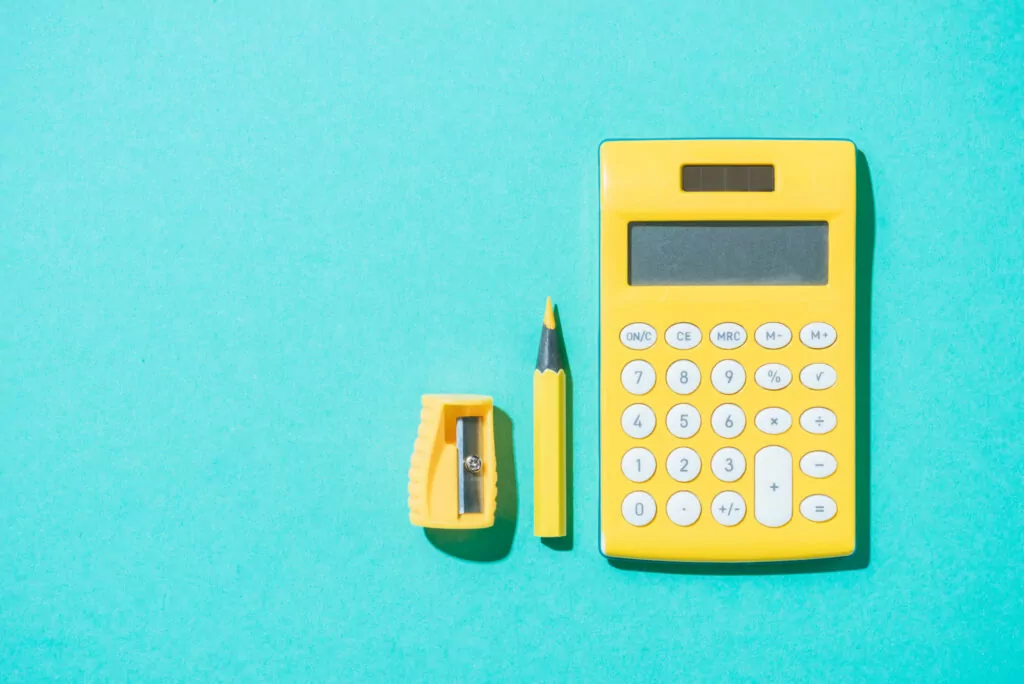What Is AWS EC2 Pricing?
Amazon EC2 (Elastic Compute Cloud), one of Amazon Web Services’ most well-known services, offers businesses the ability to run applications on the public cloud.
Developers can create instances of virtual machines and easily configure the capacity scaling of instances using the EC2 web interface.
EC2 also allows users to build apps to automate scaling according to changing needs and peak periods and makes it simple to deploy virtual servers and manage storage, lessening the need to invest in hardware and helping streamline development processes. (For more information, see our Guide to Cloud Computing Costs.)
EC2 pricing is based on the instance properties (size of an instance, region, and operating system) and billed on a per-hour or per-second basis:
- Per-hour billing means you are billed for at least one hour each time a new instance is started.
- Per-second billing means you are billed for at least 60 seconds each time a new instance is started.
AWS provides several methods for EC2 instance pricing.
Table of Contents
ToggleEC2 Instance Types
- General Purpose: The most popular; used for web servers, development environments, etc.
- Compute Optimized: Good for compute-intensive applications such as some scientific modeling or high-performance web servers.
- Memory-Optimized: Used for anything that needs memory-intensive applications, such as real-time big data analytics, or running Hadoop or Spark.
- Accelerated Computing: Include additional hardware (GPUs, FPGAs) to provide massive amounts of parallel processing for tasks such as graphics processing.
- Storage Optimized: Ideal for tasks that require huge amounts of storage, specifically with sequential read-write, such as log processing.
Each instance type has its pricing. Below we briefly list and explain the range of EC2 instance pricing.
EC2 Pricing Models
EC2 offers different pricing models, ranging from free tier to various options of charge for the usage of the instances.
The free tier provides 750 hours of instances, monthly, for the duration of one year. Instances included are Windows t2.micro and Linux, or t3.micro if t2 is not available for the region. To ensure you remain within the free tier program, use EC2 micro instances only.
AWS offers 5 methods for EC2 instance pricing, each one with its unique benefits.
1. On-Demand (OD)
EC2 OD instances offer a pay-per-use model in which you pay for compute capacity by the hour or the second.
No long-term commitments or upfront payments are needed. You can increase or decrease your compute capacity depending on the demands of your application and only pay the specified hourly rates for the instance you use.
Prices are usually much higher than other pricing models.
This model offers high scalability. You can decrease or increase compute capacity according to application demands and pay only for your exact usage.
Here are typical use cases for on-demand instances:
- You need low cost and flexibility without up-front payment or commitment.
- Your apps and workloads are short-term or often experience unpredictable spikes and the apps must not be interrupted.
- You did not previously use EC2 for developing or testing apps.
2. Reserved Instances (RI)
Reserved instances provide up to 75% savings — significantly lower than on-demand instance pricing. Reserved instances that are assigned to specific Availability Zones (AZ), can provide a capacity reservation.
Use of EC2 instances with production SLA and reduced price.
Long-term commitment and upfront payments (full/partial) are needed.
Here are typical use cases for RIs:
- Your apps have steady-state usage.
- Your apps might need a reserved capacity.
- You can commit to using EC2 for a duration of one to three years, to reduce total computing costs.
For applications that have steady-state or predictable usage, Reserved Instances can provide significant savings compared to using On-Demand instances. See How to Purchase Reserved Instances for more information.
3. Savings Plans (SP)
Savings plans provide flexible pricing models. Each model offers various cost savings, including low prices for EC2 and Fargate usage. Customers simply commit to a consistent amount of usage (e.g. $10/hour) over 1 or 3 years, and in exchange, they will receive a discount for that usage.
Here’s how Savings Plans work:
Every instance type has an On-Demand rate and a Savings Plan rate (these are the same as, or very similar to, Reservation rates).
Customers can commit to a certain spend per hour, and they will get a discount on all compute usage up to that limit; afterward, they get billed On-Demand rates.
The Savings Plan commitment is assessed on an hourly basis and AWS will apply the discount to the area with the deepest discount.
There are two options, a more flexible option for a discount, and a somewhat less flexible option for a deeper discount. Savings Plans, like Reservations, are all about balancing cost with the flexibility to maximize savings while ensuring coverage
Purchase in dollars per hour rather than instances. Better flexibility across regions.
Long-term commitment and upfront payments (full/partial) are needed.
4. Spot instances
EC2 Spot instances enable you to request EC2 instances based on spare capacity and get it for up to 90% off the on-demand price.
AWS maintains a portion of spare capacity which are available as spot instances. These are regular instances that are not in use by any customer, hence the use of spare capacity.
The “catch” is that the EC2 platform can redeem the instance back with a few minute’s notice.
No long-term commitments or upfront payments are needed. You can use EC2 instances with up to 90% discount on the instance price.
No SLA for the instance, it can be interrupted by AWS with a few minutes notice so the user can gracefully shut it down, which makes it very difficult to run production workloads on spots.
Here are typical use cases for spot instances:
- Your apps start and end at flexible times.
- Your apps can be developed and maintained only at low compute prices.
- You need to supply large quantities of additional capacity to meet urgent computing needs.
5. Dedicated Hosts
A Dedicated Host is a physical EC2 server dedicated for your use. Dedicated Hosts can help you reduce costs by allowing you to use your existing server-bound software licenses, including Windows Server, SQL Server, and SUSE Linux Enterprise Server (subject to your license terms), and can also help you meet compliance requirements.
- Can be purchased On-Demand (hourly).
- Can be purchased as a Reservation for up to 70% off the On-Demand price.

Lanir specializes in founding new tech companies for Enterprise Software: Assemble and nurture a great team, Early stage funding to growth late stage, One design partner to hundreds of enterprise customers, MVP to Enterprise grade product, Low level kernel engineering to AI/ML and BigData, One advisory board to a long list of shareholders and board members of the worlds largest VCs
Tips from the Expert
In my experience, here are tips that can help you optimize your AWS EC2 pricing and usage:
-
Monitor instance utilization continuously
Use AWS tools like CloudWatch or third-party solutions to track underutilized instances and rightsized them for optimal cost and performance.
-
Combine pricing models strategically
Mix On-Demand, Reserved Instances, and Spot Instances based on workload characteristics to balance cost savings with flexibility and reliability.
-
Leverage regional cost differences
Evaluate AWS regions for price variations and host non-critical workloads in less expensive regions to cut costs without impacting performance.
-
Implement automatic scaling policies
Use Auto Scaling groups to adjust instance capacity dynamically based on traffic and demand, avoiding over-provisioning and saving money during low-usage periods.
-
Analyze Savings Plans regularly
Reassess Savings Plan commitments as workloads or usage patterns change to ensure you maximize savings and avoid unnecessary commitments.
Tips for Picking Your AWS Instance
Here are a few things to remember when you’re deciding which instance to use:
- If you’re not sure about the performance characteristics of your app, start with one of the general-purpose families. An M5 instance can be a good choice. It’s well balanced in terms of compute, storage, and memory. Run some stress tests and you’ll be able to see if your app is being limited by one of those components.
- Don’t guess at your application requirements. Get some hard data. If you don’t, you can end up either overprovisioning or under-provisioning. You’ll end up either paying for hardware you’re not using, or you’ll starve your application and give your customers a bad user experience. It’s easy to switch to a different instance or family, so take the time to gather the data you need.
- To save money, take a look at the most recent addition to a family. They generally offer the best price/performance ratio. For example, M5 instances deliver 14% better price/performance than M4 instances on a per-core basis.
- EC2 prices vary from region to region. If you can be flexible about where your EC2 instances live, then taking the time to do some price comparisons can pay off.
- Automate turning on and turning off your instances. You’ll save money if you don’t rely on doing these actions manually.
Migrate Your Application to EC2 with Faddom
Plan and choose the right instances to migrate your business application to AWS EC2 can be a challenging task even for experienced users. Using Faddom migration features significantly simplifies this task and make sure the transition will be efficient, well-organized, and user customized.
Faddom migration enables the user to:
Start your free trial today by simply filling out the form in the sidebar!
- Plan the business applications migration waves
- Get an impact analysis for each one of the waves
- Get suggested sizing of current servers to EC2 instance types, adjustable with your preferred purchase method
- Generate an automated inventory list for your business application to use AWS migration services
Start your free trial today by simply filling out the form in the sidebar!