What Is IT Change Management Software?
IT change management software is a tool designed to streamline and automate the process of managing changes to IT infrastructure. It provides a structured approach to initiating, approving, implementing, and reviewing changes to computing systems, applications, and other technology components.
Table of Contents
ToggleThe primary aim of IT change management is to minimize the risks associated with changes, including potential disruptions to services and operations, while ensuring that changes are made in a controlled and efficient manner. The software serves as a central platform for coordinating change efforts, providing visibility into the change process, and enhancing communication among all stakeholders.
IT change management software supports the principles of ITSM (Information Technology Service Management), and is an integral part of ITSM frameworks like ITIL (Information Technology Infrastructure Library), focusing on reducing the impact of change-related incidents and improving the day-to-day operations of an organization.
This is part of a series of articles about application dependency mapping
Key Features of IT Change Management Software
A change management solution should include the following capabilities:
Change Request and Workflow Automation
The automation of change requests and workflows allows for the submission of change requests through a standardized form, ensuring that all necessary information is captured at the outset. The software then automatically routes these requests through the predefined approval and implementation workflows, streamlining the process and reducing manual effort.
Workflow automation also facilitates better tracking and management of change requests, allowing stakeholders to monitor the progress of changes in real time. Automated notifications keep relevant parties informed about the status of their requests, upcoming actions, and any issues that arise.
Risk Assessment and Impact Analysis
Risk assessments enable organizations to evaluate the potential risks and impacts of proposed changes before they are approved and implemented. IT change management solutions often include tools for analyzing the effects of changes on IT services and operations.
Learn more in our detailed guide to itil change management types
By systematically assessing risks and impacts, the software helps decision-makers prioritize changes based on their urgency and importance, as well as allocate resources more effectively. This ensures that high-risk changes undergo more rigorous scrutiny and that all changes are implemented with a clear understanding of their potential implications.
Change Advisory Board Support
The Change Advisory Board (CAB) is a group of stakeholders responsible for assessing, prioritizing, and approving changes. The software should support the CAB’s activities by providing tools for scheduling meetings, sharing documentation, and recording decisions. This ensures that CAB members have access to all the information they need to make informed decisions, including detailed change proposals, risk assessments, and impact analyses.
Learn more in our detailed guide to it change management best practices
Audit Trails and Reporting
Audit trails and reports are vital for maintaining transparency and accountability in the change management process. The tool should automatically record every action taken, from the initial submission of a change request through to its final resolution. This creates a comprehensive audit trail that can be reviewed to ensure compliance with internal policies and external regulations.
The reporting feature allows for the generation of detailed reports on various aspects of the change management process, including the volume of changes, success rates, compliance issues, and the performance of the IT change management process over time. These insights are useful for continuous improvement.

Lanir specializes in founding new tech companies for Enterprise Software: Assemble and nurture a great team, Early stage funding to growth late stage, One design partner to hundreds of enterprise customers, MVP to Enterprise grade product, Low level kernel engineering to AI/ML and BigData, One advisory board to a long list of shareholders and board members of the worlds largest VCs
Tips from the Expert
In my experience, here are tips that can help you better leverage IT change management software:
-
Automate workflows for efficiency
Use change management software to automate approval and tracking workflows, reducing manual effort and speeding up the change process.
-
Leverage impact analysis features
Take advantage of built-in impact analysis tools to assess risks before changes are implemented, helping prevent service disruptions.
-
Integrate with existing ITSM tools
Ensure your change management software integrates seamlessly with your current ITSM or ticketing tools to improve visibility and streamline processes.
-
Track audit trails for accountability
Use audit trails to monitor all actions within the change management process, ensuring compliance and easy troubleshooting when issues arise.
-
Utilize reporting for continuous improvement
Regularly review reports to measure change success, identify trends, and make data-driven improvements to your change management practice.
Best IT Change Management Software and Tools
1. Faddom
Faddom, while not strictly a change management tool, is a tool that provides deep visibility into IT environments, making it easier for teams to manage changes across networks, servers, and applications. It specializes in dependency mapping and performance monitoring, enabling IT professionals to understand the impact of proposed changes before implementation. This preemptive insight helps in reducing risks associated with IT modifications.
By leveraging Faddom, organizations can streamline their change processes, ensuring that all stakeholders are informed and involved. The platform enables easy, automated scans of complex environments, making change management easier and supporting teams with limited IT resources.
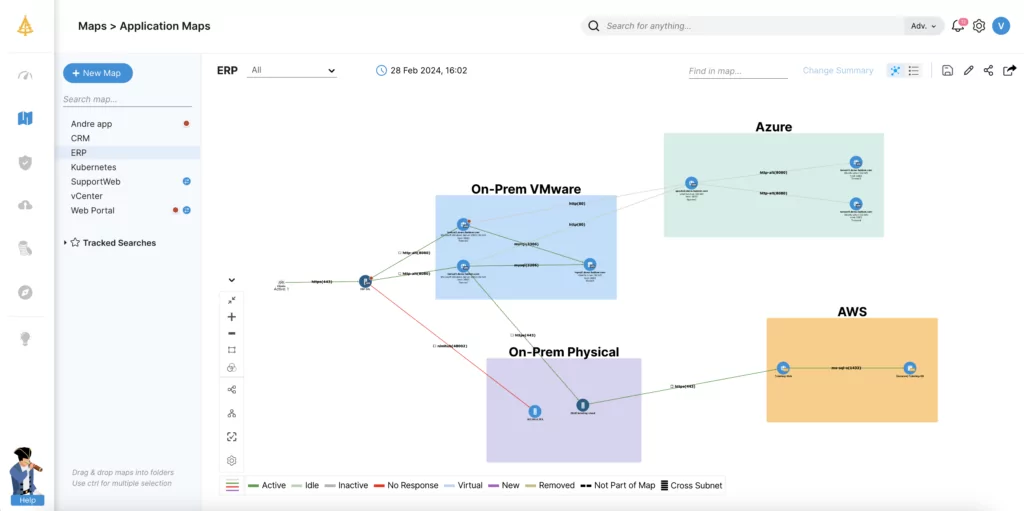
2. Freshservice
Freshservice offers a user-friendly IT change management solution that emphasizes automation and AI capabilities. It aims to simplify complex change processes, making it easier for teams to plan, roll out, and review changes. Freshservice’s change calendar and impact analysis tools help in scheduling and assessing changes efficiently, minimizing the risk of conflict and downtime.
The platform’s automation features reduce manual workloads, allowing IT staff to focus on strategic tasks. Freshservice can help companies ensure compliance with industry standards and best practices.
Source: Freshservice
3. ServiceNow
ServiceNow offers a suite of tools to automate and streamline the change process. It focuses on managing complex IT environments, providing a centralized platform for tracking, managing, and implementing changes across various IT services. ServiceNow’s risk assessment and impact analysis features help organizations evaluate each change before execution.
Source: ServiceNow
With its workflow engine and integration capabilities, ServiceNow enables organizations to align IT change management processes with their broader IT service management (ITSM) strategy. This integration helps provide consistency and efficiency in handling changes.
4. JIRA Service Management
Jira Service Management supports agile teams seeking control over the change process. It combines IT operations and development, facilitating collaboration across departments. With Jira, teams can easily link changes to incidents, problems, and service requests, enhancing traceability and accountability throughout the change lifecycle.
This tool’s emphasis is on customization options and a robust ecosystem of add-ons, allowing organizations to tailor the platform to their specific needs. It promotes a transparent and collaborative approach to IT change management.
Source: Jira
5. Whatfix
Whatfix focuses on enhancing user adoption and minimizing resistance to change. It provides interactive guides and in-app support to help users navigate new applications and processes, making transitions smoother. This emphasis on the end-user experience is useful in ensuring the success of IT changes, particularly those affecting widespread user bases.
The platform’s analytics and feedback mechanisms allow organizations to measure the effectiveness of changes and make necessary adjustments. Whatfix’s user-centric approach facilitates smoother changes and aims to improve overall user satisfaction and productivity.
Source: Whatfix
6. SysAid
SysAid is an IT change management solution that balances simplicity with depth. It offers features for managing the entire change lifecycle, from initial request to post-implementation review. SysAid’s automated workflows and notifications help keep stakeholders informed.
The software’s customizable dashboards and reporting tools provide useful insights into change processes, helping organizations to continuously improve their change management practices. SysAid’s focus on simplicity makes it an appropriate option for businesses seeking to optimize their IT change processes without overwhelming their teams.
Source: SysAid
7. Zluri
Zluri specializes in IT change management for SaaS environments, addressing the unique challenges of managing changes in cloud-based applications and services. It offers visibility into SaaS portfolios, enabling IT teams to manage subscriptions, usage, and changes. Zluri’s automated workflows and integration capabilities streamline the change process, with the aim of reducing manual effort and error.
Source: Zluri
8. Serviceaide ChangeGear
Serviceaide ChangeGear offers an IT change management platform that emphasizes ease of use and rapid deployment. It is designed to facilitate a quick start with change management processes, offering pre-configured workflows and templates that align with industry best practices.
ChangeGear’s focus on automation and integration simplifies the change process, enabling organizations to adapt quickly to new demands without compromising on control or compliance.
Source: Serviceaide
Related content: Read our guide to IT change management best practices
Conclusion
Implementing an effective IT change management software is crucial for organizations aiming to navigate the complexities of modern IT environments with agility and precision. These tools not only streamline the process of managing changes but also significantly mitigate the risks associated with IT alterations. By choosing the right solution that aligns with their specific needs and challenges, businesses can ensure smoother transitions, maintain operational stability, and enhance overall efficiency.
Learn more about Faddom for IT change management or get a free trial by filling out the form in the sidebar!






