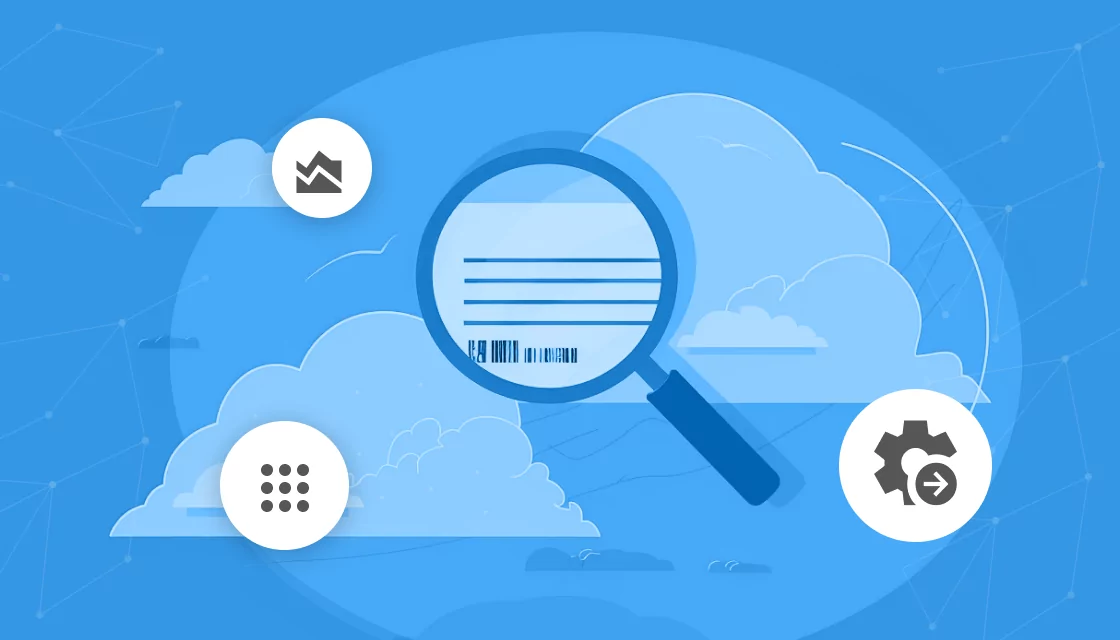What Are IT Audit Tools?
IT audit tools assist auditors in evaluating and ensuring the integrity, security, and compliance of information technology systems. They simplify the audit process by providing automated functionalities that support various phases of an IT audit, from planning and execution to reporting and follow-up.
The purpose of IT audit tools is to improve the efficiency and accuracy of IT audits. They achieve this by automating routine tasks, ensuring thorough documentation, and offering analytics and reporting features that provide deep insights into IT operations. This helps auditors identify potential risks, verify compliance with regulatory standards, and improve overall IT governance.
IT audit tools also support a systematic approach to auditing by incorporating best practices and standard frameworks. This ensures consistency in audit procedures and helps organizations maintain a high level of IT performance and security.
This is part of a series of articles about IT asset management
Table of Contents
ToggleKey Features of IT Audit Tools
IT audit tools typically offer the following features:
- Audit planning: Assists auditors in defining the scope and objectives of their audits, scheduling tasks, and allocating resources. The planning module often includes templates and checklists to simplify the audit preparation process and ensure nothing is overlooked.
- Compliance management: Monitors compliance with various regulatory standards such as GDPR, HIPAA, or PCI DSS. These tools provide frameworks and guidelines to help organizations stay compliant and prepare for audits.
- Audit trail: Logs all changes and actions taken within the IT environment, providing a chronological record that can be essential for forensic analysis and troubleshooting. This allows organizations to trace back any modifications made to the system, identify who made the change, and understand the reason behind it.
- Incident management: Enables quick identification, investigation, and resolution of IT-related incidents. These tools log incidents as they occur, classify them based on severity, and route them to appropriate personnel for action.
- Change management: Helps organizations control the lifecycle of all changes in their IT environment. This includes initiating, evaluating, approving, and documenting changes to ensure they are made securely and efficiently.
- Reporting and dashboards: These features provide visual insights into the audit process, highlight areas of concern, and track the progress of remediation efforts. Customizable reports allow for targeted analysis, while dashboards offer real-time monitoring of key performance indicators.
Related content: Read our guide to IT audit standards
Top IT Audit Tools
1. Faddom
The first step in auditing your IT systems is discovering and mapping all your existing servers and business apps. This is where Faddom comes in: It visualizes your on-premises and cloud infrastructure in as little as one hour without agents. Immediately see all your servers and applications and how they are dependent on each other.
- Faddom is agentless and doesn’t require credentials
- It is cheap, starting at $10K/year
- Map the entire environment in real-time, updating 24/7
- Quick: One person can map the entire organization in an hour
Learn more about Faddom for IT audits and compliance or start a free trial to the right
2. ServiceNow Audit Management
ServiceNow Audit Management supports internal audits with risk data and entity information, which helps eliminate recurring audit findings, improve audit assurance, and increase productivity. It manages the overall audit lifecycle, simplifying the audit process, from planning and execution to reporting and follow-up.
Features of ServiceNow Audit Management:
- Audit engagement lifecycle: Simplifies the creation, planning, scoping, execution, and reporting of audit engagements.
- Audit project management: Enables tracking of engagement resources, costs, and timesheets using Product Portfolio Management, ensuring better resource allocation and cost management.
- Smart issue management: Uses AI and machine learning to assign, group, and suggest remediation for issues, automating response workflows.
- Evidence requests: Simplifies the process of requesting evidence from frontline users and consolidates it for easy reuse, eliminating data-age questions and enhancing compliance monitoring.
- Persona-based workspaces: Provides real-time, role-based landing pages and reports to view audit activities and engagement tasks, improving productivity and oversight.
Source: ServiceNow
3. SolarWinds Network Configuration Manager
SolarWinds Network Configuration Manager (NCM) is a network management system that aims to reduce manual effort and improve compliance. Built on the SolarWinds Platform, NCM automates and simplifies network configuration management, vulnerability assessment, and compliance auditing.
Features of SolarWinds Network Configuration Manager:
- Network compliance: Ensures that the network remains compliant with industry standards and regulations by automating compliance audits and providing detailed compliance reports.
- Network automation: Automates routine network management tasks such as configuration changes, backups, and script execution, improving efficiency and reducing the risk of human error.
- Configuration backup and restore: Provides automated configuration backups to protect against data loss and simplifies the restoration process, ensuring quick recovery from network issues.
- Vulnerability assessment: Identifies vulnerabilities in network devices by correlating firmware versions with CVEs published in the National Vulnerability Database and guides users through the process of upgrading obsolete firmware.
Source: SolarWinds
4. ManageEngine ADAudit Plus
ManageEngine ADAudit Plus enables real-time auditing, security, and compliance management in a Windows ecosystem. It provides monitoring of Active Directory, Entra ID (Azure AD), file servers, Windows servers, and workstations.
Features of ManageEngine ADAudit Plus:
- Account lockout analysis: Provides alerts about account lockouts and helps analyze the root cause by tracking the source of authentication failures.
- Real-time change notification: Offers instant alerts on who performed what change, when, and from where in the Windows Server environment.
- File change monitoring: Audits file accesses, permission changes, and other modifications across Windows and NAS file servers.
- Windows logon monitoring: Continuously tracks user logon activity, auditing everything from logon failures to logon history, which helps in monitoring user behavior and identifying potential security risks.
Source: ManageEngine
5. Qualys Enterprise TruRisk Platform
The Qualys Enterprise TruRisk™ Platform helps organizations measure, communicate, and manage cyber risk across their IT infrastructure. It provides a continuously updated inventory of assets, aggregating risk data from various sources to present a complete view of cyber risk.
Features of Qualys Enterprise TruRisk Platform:
- Unified inventory: Continuously updates and aggregates asset data, providing a comprehensive view of cyber risk.
- Dynamic dashboards: Offers real-time visualization of risk data for clear communication across the organization.
- Compliance reports: Generates detailed reports to identify critical risks and support regulatory compliance.
- Risk-based prioritization: Prioritizes vulnerabilities based on overall business impact, using AI-powered adaptive mitigation.
- Automated remediation: Enables efficient remediation workflows, reducing mean time to repair (MTTR).
Source: Qualys
6. AuditBoard
AuditBoard aims to improve audit, risk, InfoSec, and ESG programs by managing risk. It simplifies audits by providing real-time access to risk assessments, supporting documents, control testing, and issues surfaced by other teams. By integrating with various business-critical tools, AuditBoard accelerates compliance and improves collaboration.
Features of AuditBoard:
- AuditBoard integrations ecosystem: Integrates with over 200 tools to automate evidence collection, real-time monitoring, and task management.
- Collaboration and documentation: Supports team collaboration within preferred workplace applications like Microsoft Office and Google Drive, accelerating workflows and driving adoption.
- Business intelligence and data warehouse providers: Offers integrations for BI and data warehousing, enabling deeper data analysis and insights.
- User and access management: Ensures secure management of user access across various platforms, enhancing security and compliance.
- Continuous monitoring and control testing: Provides continuous monitoring and testing of controls to maintain compliance and identify issues proactively.
Source: AuditBoard
7. Archer Audit Management
Archer Audit Management uses a risk-based approach to audit management, consolidating the audit process into a single system, while improving collaboration between audit teams and operational functions.
Features of Archer Audit Management:
- Control over audit lifecycles: Manages the audit lifecycle within a single system, simplifying audit processes.
- Improved collaboration: Enables audit teams to collaborate with colleagues across business, risk, and compliance functions.
- Business management: Provides visibility into key risks and controls performance, leveraging data and analytics for proactive risk management.
- Issues management: Integrates issues management from various teams, enabling a comprehensive risk management program.
- Audit engagements and workpapers: Increases efficiency in internal audit functions, supporting better-scoped audits and reducing external audit costs.
- Audit planning and quality: Allows for thorough risk assessment, detailed audit planning, and control over the audit planning lifecycle.
Source: Archer
8. Netwrix Auditor
Netwrix Auditor reduces the burden of IT auditing by detecting security threats, proving compliance, and increasing IT team efficiency. It consolidates audit trails across a range of IT systems, providing a unified and consistent view of the security and compliance posture.
Features of Netwrix Auditor:
- Risk assessment: Identifies data and infrastructure security gaps, such as excessive permissions or inactive users, and provides corrective actions to reduce the attack surface area.
- Sensitive data protection: Pinpoints sensitive data across the IT ecosystem, reviews access permissions regularly, and monitors activity around critical assets to enhance data security (requires Netwrix Data Classification).
- Change, access, and configuration reports: Offers quick access to the information required by management, auditors, and stakeholders.
- User access reviews: Enforces the least-privilege principle by delegating access reviews to data owners, allowing them to approve or request changes to current permissions through the optional access review module.
Source: Netwrix
Conclusion
IT audit tools are essential for modern organizations to maintain robust IT governance, ensure compliance, and enhance security. By automating key audit processes, these tools increase efficiency, accuracy, and consistency, allowing auditors to focus on critical issues and strategic improvements. As technology continues to evolve, the role of IT audit tools will become even more pivotal in safeguarding IT environments and supporting organizational objectives.
Learn more about Faddom for IT audits and compliance or start a free trial by filling out the form on the sidebar!