In today’s digital world, a constantly changing business landscape requires organizations to move beyond the binary choice of cloud versus on-prem. The goal moving forward is to create an agile data and workload ecosystem across a hybrid model that makes scalability, security, flexibility, access, and innovation continuously possible via migration.
But to know how best to create the right hybrid strategy, organizations must start by understanding the differences between on-premises, private, and public cloud. This aids migration, moving back from the cloud to on-premises, and the constant need for IT infrastructure, workload, and application discovery mapping (ADM).
Table of Contents
ToggleThis post will discuss the pros and cons of both on-prem and cloud, as well as how to manage IT infrastructure in an increasingly hybrid future.
What is On-Premises IT Infrastructure?
On-prem IT architecture is where all the hardware (storage devices, networking equipment, servers), software, and data are within the physical bounds of the business in a server room or data center. This requires the company to either employ IT specialists or adopt services to maintain, manage, and secure the physical IT environment.
Since companies started migrating to the cloud, the workloads most found on-premises have been mission-critical, legacy, and latency-sensitive applications, as well as data analysis and workloads with unpredictable demands.
Even in a world where hybrid has become ubiquitous, on-premises still delivers important benefits for varied reasons while also having some inherent disadvantages.
Advantages of On-Premises
The benefits of preserving an on-premises IT architecture are relatively constant across organizations, but the reasons for those benefits can change depending on technology and business needs. Maintaining full control remains one major pro, as on-prem allows IT teams unlimited access to the infrastructure for easier security and performance improvements.
IT leaders often cite security itself as another advantage, but this has become more subjective with the security possibilities of cloud. Customization capabilities are also subjective, based on specific business needs and outcomes that vary widely. On-premises IT infrastructure does not require internet access in the broadest sense and can act as part of a 3-2-1-1-0 backup rule espoused by backup leaders like Veeam.
For SMEs to enterprises, on-premises will remain part of a strategy that is agile, resilient, and secure. It has also proven to be cost-effective, with long-term cloud costs leading some businesses to move workloads back to on-premises environments to save money or for performance reasons.
Continuous application and topology mapping are critical to a successful migration back to on-prem. A comprehensive ADM tool will support visibility of the changing on-premises environment—where applications and their dependencies, workloads, and data live.
Disadvantages of On-Premises
The potential drawbacks of on-premises IT infrastructure include increased capex costs due to hardware and software ownership as well as IT maintenance and management costs.
Organizations must also deal with limitations in IT skills as infrastructure gets more complex. As businesses grow, particularly for sectors like healthcare and financial services, there are challenges associated with on-premises scalability and regulatory compliance. Furthermore, when it comes to a remote workforce, the pandemic laid bare the issues surrounding on-premises architecture due to a costly patchwork of solutions.
Visibility across all environments is again key to addressing these issues, deepening the need for a comprehensive ADM tool to fill the gaps in discovery.
What is Cloud IT Infrastructure?
Cloud IT infrastructure delivered by public cloud providers combines computing resources, such as software, hardware, and cloud-based servers for on-demand use. Since the cloud provider maintains the system’s cloud hosting and security, businesses only pay for the services via a pay-as-you-go model rather than incurring capex for hardware and other aspects of on-prem infrastructure.
Virtualization is the means for creating virtual machines (VMs) in the cloud. Organizations can use containers with, or as an alternative to, VMs within a broader cloud infrastructure, along with microservices, Kubernetes, and APIs. These and a host of other tools and integrated platforms bring multiple benefits for a long list of workloads where scalability, flexibility, and accessibility are paramount.
Best Workloads for Cloud
Numerous applications and workloads work well in the cloud, including web and mobile applications, DevOps for application development/testing, data analytics, and IoT, among others.
Disaster recovery works well in the cloud as part of a business continuity and disaster recovery (BCDR) strategy that follows the 3-2-1-1-0 plan. Database solutions benefit from cloud scalability and flexibility as well because of the growing nature of data derived from workloads, applications and dependencies, and data analytics, among others.
Advantages of Cloud
There are many pros to cloud usage that continue to drive its adoption. This is reflected by data from Statista research that the worldwide public cloud market reached nearly $415 billion in 2022, with forecasts showing continued growth to nearly $600 billion in 2023, according to Gartner.
Adoption only increases when organizations factor in the thousands of tools, platforms, and services offered by cloud providers. Other universal benefits of cloud computing are 24/7, anywhere, any-device access and scalability; enhanced security tools, services, and configurations; and network resiliency through cloud provider network redundancies.
Cloud Disadvantages
Cost has traditionally been a major benefit of cloud infrastructure over on-premises capex demands. But the growth of data and workloads has begun to hit a wall where costs have exceeded that of on-premises in many instances. This has led to a growing need for cloud repatriation, with companies moving specific workloads back to on-prem where costs are more predictable and manageable.
The growing complexities of the cloud have also become a major time, talent, design, and cost problem for both SMEs and large enterprises. The reality for many businesses is that thousands of microservices, APIs, and Kubernetes clusters are difficult to design, create, and maintain. Managing these environments can require choosing among hundreds of different tools and services that may not provide true transparency of the infrastructure across a single cloud, let alone multiple clouds.
A comprehensive ADM tool that can provide deep discovery and mapping within an hour enables these organizations to have a consistently updated baseline of what’s happening in their environment. This augments the cloud provider services and third-party tools that have management and monitoring as their primary function, with discovery and mapping as secondary.
Key On-Premises and Cloud Architecture Differences
In the world of cloud versus on-prem, there are also a host of practical differences that impact everything from the method of deployment to mobility.
Deployment
Deployment for on-premises can be a long and involved process, while cloud deployments and migrations can be much shorter in comparison. The differences depend on the complexity and desired business outcomes. An example is DevOps, where creating a CI/CD pipeline, implementing containerization, and using APIs, microservices, and Kubernetes can be both highly complex and time-consuming.
Control
IT teams have 100% control of on-premises IT architecture, whereas cloud gives them far less control to varying degrees. This is due to the nature of the public cloud, including licensed software, as well as the ownership and maintenance of hardware, being in the hands of the SaaS provider. With on-premises, an internal IT team owns and handles all hardware and software.
Security and Compliance
The on-site IT team handles security and compliance for on-prem, while cloud providers are responsible for the security of their environments. Note: An organization’s IT team is still responsible for the security of data as part of the shared responsibility model defined by each cloud provider.
Cost and Mobility
Mobility in the sense of a hybrid or global workforce is much more difficult and infinitely less scalable with on-premises environments. Organizations can overcome the challenges, such as those related to data transfers, bandwidth, and security, but they are still costly and arduous to scale.
The cloud can accommodate mobility with far fewer hoops to jump through and more options. The financial advantages of cloud have traditionally come from their lower capex requirements and pay-as-you-go fee structure.
However, as organizations have mushroomed their use of the cloud, costs have skyrocketed. In many cases, these same organizations see that repatriating workloads back to on-premises or private clouds can save money.
Cost efficiency, along with elasticity, security, flexibility, and innovation, is why so many companies are choosing the superior benefits of hybrid cloud.
How Hybrid Helps Business Move Beyond Binary Choices
The combination of on-premises with public and private cloud is continuing to grow alongside multicloud across SMEs and enterprises. Some 87% of enterprises have opted for hybrid cloud per a March 2021 report from Accenture.
This approach offers organizations the best of both worlds in a landscape where the binary choice of cloud versus on-prem is no longer tenable for agility, flexibility, scalability, security, and cost savings.
Hybrid Cloud Cost Savings
The flexible and scalable nature of hybrid cloud architectures allows organizations to adapt to changing business needs and workloads. By leveraging the best aspects of both public and private cloud computing, organizations can optimize their IT resources, reduce costs, and improve business agility. This enables them to frame business decisions based on ROI and TCO, which goes to the heart of application rationalization, business mission/outcomes, and cost-efficiency.
Hybrid cloud provides nearly infinite flexibility that can deliver specific cost savings for workload and application placement that delivers the lowest cost without compromising other business-specific benefits. Cloud migration continues to thrive, but hybrid cloud enables an organization to make far more strategic decisions about what will live where, for what reason, and for how long.
As seen in the Flexera 2022 State of the Cloud Report, while 57 percent of respondents see migrating more workloads to the cloud as a priority, 59 percent see optimizing cloud usage for cost savings as the top priority.
Hybrid Cloud BCDR and Innovation Benefits
Enterprises can only maximize critical requirements such as BCDR and technological innovation through a hybrid cloud strategy. This allows specific applications, IT infrastructure, and workloads to be accessible based on levels of need, such as recovery time objective (RTO).
The flexibility of hybrid enables organizations to meet changing business requirements and usage patterns while also fostering innovation via new technology experimentation and proof-of-concept endeavors.
Say Hello to Faddom
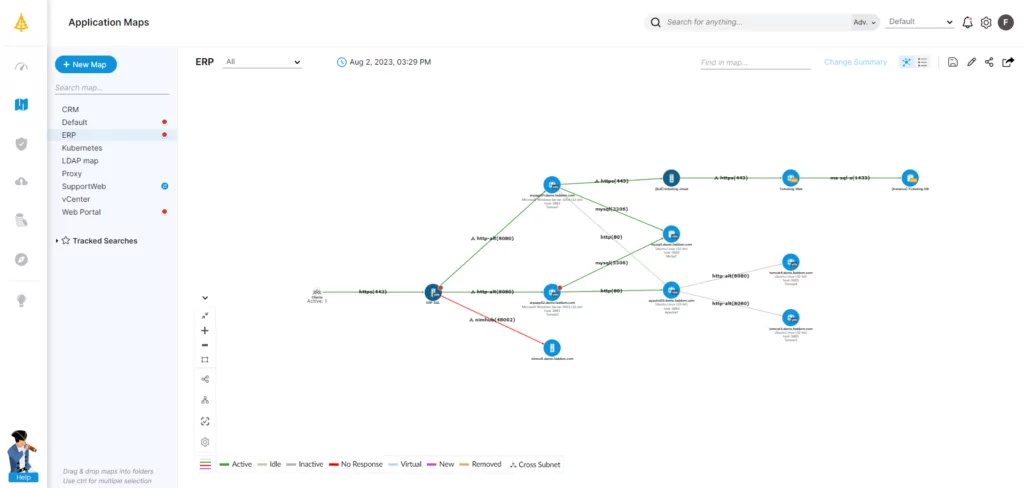
As infrastructure complexity increases with other emerging technologies (e.g., edge computing, growing multicloud, FinOps, and adaptive AI), micro-level visibility via comprehensive discovery and mapping of infrastructure, applications, and their dependencies will be paramount. This will allow organizations to make the most of their hybrid strategy.
However you choose to have your IT infrastructure, Faddom is an agentless application dependency mapping tool that visualizes all your on-premise and cloud topologies with continuous, automatic updates in as little as 60 minutes. Start a free trial today!









