The file hosting service Dropbox left the cloud in 2015, a move that helped them save over $75 million. Dropbox was a high-profile heavy-hitter, and its departure from the cloud elicited whispers around the world about the possibility of cloud migration reversal. Between February and October 2015, Dropbox efficiently moved 90% of its estimated 600 petabytes of customer data to its internal network of data centers, known as Magic Pocket.
According to the Uptime Institute Global Data Center Survey 2021, 30% of surveyed organizations moved back to private infrastructure from a public cloud by 2021. A 2022 IDC survey shows more dramatic numbers, with 71% of respondents expressing a plan or interest to move back to on-premise from the cloud.
Key reasons for the move back to on-premise include compliance challenges, customization limitations, rising costs, security issues, and a lack of access to an ever-evolving array of exciting hardware. Many companies have benefited in meaningful ways from these on-premise offerings after a successful cloud migration reversal, prompting others to reassess their migration to the cloud and give on-premise another go.
What Are the Challenges of Moving Back to On Premise?
While numerous companies around the world are contemplating moving back to the familiar territories of on-premise and private infrastructure, the road back from the cloud isn’t free from challenges. The transition from the cloud to on-premise needs to be well planned and executed with precision. Anything less can result in significant damage to a business.
The advantages of moving back to on-premise, however, are a no-brainer for some companies, and for them specifically, future benefits outweigh any potential risks. Companies need to be fully aware of key migration challenges that they may face. Only by first identifying these challenges can they can go about strategically sidestepping them and prospering in their next chapter.
There are three essential challenges of moving back to on-premise. The first is ensuring data security and integrity. Data is the prime currency, and its protection is paramount. The second is maintaining business continuity. A transition full of disruptions is the last thing any company needs. The third is ensuring application compatibility in their new on-premise infrastructure.
If planned and executed well, there’s no reason why a company can’t move back to on-premise with minimal disruption. Companies must view these migration steps as a holistic process rather than in isolation. Taking a holistic approach to moving back on-premise is essential because it ensures that all aspects of the move are considered and addressed. Doing it in isolation, or focusing only on a single element, can lead to several issues:
- Missed opportunities: A holistic approach considers all aspects of the move, such as security, performance, cost, and business impact, which can uncover opportunities to improve the overall outcome of the migration exercise.
- Unintended consequences: Focusing on just one aspect of the move, such as cost, can result in unintended consequences, like lower security or reduced performance.
- Increased risk: Moving data and applications from the cloud to on-premise or a private cloud can involve significant technical changes, so it’s important to have a thorough understanding of the technical requirements and challenges involved in addition to factors like cost and business impact. Failure to consider all elements holistically increases the risk of technical problems and can result in service disruptions.
- Increased cost: Taking a holistic approach to moving back on-premise ensures that the move is cost-effective in the long term. Focusing only on short-term cost savings can result in higher costs in the long run due to missed opportunities, unintended consequences, and increased financial risk.
Step 1: Develop an Efficient Migration Plan
A move this significant can’t be done overnight, or even in a matter of weeks. For most companies, moving out of the cloud is a slow, methodical process that can take months or even years. All business critical data and applications must be moved back on-premise without causing any disruptions for clients and customers. That’s why an efficient migration plan is essential.
A migration plan will be the backbone of a company’s move out of the cloud. The best migration plans aren’t just roadmaps of what will be done and at what time, but rather offer an in-depth analysis and understanding of every moving part of a company and every detail in its architecture, in order to ensure that business objectives continue to be met during the transition.
This surgical level of detail is important because in today’s world, disruptions are unacceptable. Clients and customers are used to incredible efficiency. Therefore, designing an optimal migration plan is the first and, perhaps, most important step in every migration process. It will influence the outcome of each subsequent stage.
Step 2: Prioritize Workloads to Migrate
Companies that have migrated from the cloud back to on-premise have often noted that the move isn’t an easy one to make. Getting knotted up in cloud-based operations is something that numerous enterprises experience. For example, companies may struggle with the cost and complexity of maintaining and updating enterprise infrastructure. It becomes detrimental when some of those companies don’t profit from their cloud-based infrastructure.
An initial migration plan will feature a comprehensive list of every workload that needs to be migrated. The next step is to prioritize them in order of importance. This needs to be done with an emphasis on operational efficiency and safety. Prioritization of workloads also needs to be in complete alliance with overall business plans.
Prioritizing workloads to migrate will ensure that the transition back to on-premise is a calculated one and does not neglect any key details that might affect a company’s current or future operations. Leaving the cloud is fundamentally a series of slow but carefully planned moves that involves migrating certain workloads, often one at a time, out of the cloud. Prioritization is paramount.
Step 3: Backing Up Databases
Ask any 21st century operation what its most valuable asset is, and nine out of ten times, the answer will be data. Data is the highest currency for businesses worldwide. The benefits of data management were one of the reasons why many companies moved to the cloud in the first place. However, as we know, not all cloud migration stories had happy endings.
Once a business decides to leave the cloud, thought must be given as to how to protect its data during the migration process. The most logical thing companies can do is back up their current data catalogs. That way, no matter the complexities they face during the process, their existing data is safe from harm’s way.
Backing up data might seem like a simple concept, but it’s important to get the simple things right. IT teams must choose the most robust techniques, tools, and formats to ensure that their data is backed up securely.
Step 4: Understand SLAs and Outsource Middleware
SLAs, that is, service-level agreements, are binding upon companies. They constitute contractual obligations between a vendor and a customer. It’s important for companies to honor them at all times, but especially during a migration out of the cloud. Understanding SLAs and staying compliant with their content will undoubtedly make migration a more effortless and safer process.
When an organization moves from the cloud to on-premise, the cloud provider is still responsible for the timely return of customer data, the safe and secure transfer of data, and the resolution of any issues that may arise during the move. Failing to honor SLAs can result in negative consequences for both the cloud provider and the customer. The customer may suffer from service disruptions or data loss, while the cloud provider may face legal penalties, reputational damage, or loss of business.
Companies that are leaving the cloud also need to take a long hard look at their middle layer. A middle layer is the link between two applications, often comprising a company’s infrastructure and the applications that enable services. The software that links these two is commonly known as middleware. Businesses that move back to the data center should strongly consider outsourcing their middleware. A good middleware services and solutions provider will ensure that a company’s operations in its new on-premise environment will run smoothly and in compliance with rules and regulations.
Step 5: Test and Retest
No company wants to be surprised by challenges, and, happily, truly unforeseeable problems are almost a thing of the past. The technology that businesses wield today gives them the power to simulate a series of potential occurrences and migration scenarios to test how their infrastructure and systems might react. Testing also allows companies to assess various migration options. Some scenarios and migration pathways will stand above the rest as being safer, more economical, and the least likely to cause any kind of disruption.
There’s too much at stake for businesses to make errors during migration back to on-premise infrastructure. Therefore, testing and retesting should be an exhaustive process where no stone is left unturned and no outcome is unimagined. Companies must consider their future objectives and take seriously the importance of finding the best approach to ensure their actualization.
Step 6: Reallocate and Consolidate Resources
Reallocation and consolidation of resources is essential during the migration process. Consolidation of resources might have occurred during an earlier move from on-premise infrastructure to the cloud. However, businesses need to view this migration back to the data center as another opportunity to reallocate and strengthen their resources. The reallocation and consolidation of resources ensures operational efficiency during a migration and could additionally reduce costs significantly in an already-expensive process.
Migration forces a company to take a close look at its resources. That’s often enough for companies to notice that realignments in certain places will enhance multiple components of their business operations. Migration can be cumbersome and exhausting, but it’s also the best time for businesses to cut away excess fat and make their infrastructure lean and muscular.
For example, by better aligning resources and systems, enterprises can become more agile and responsive to changing business needs, allowing them to adapt quickly to new opportunities or challenges. Furthermore, companies can improve their scalability, allowing them to grow and expand into new markets without sacrificing performance or reliability.
Step 7: Embrace Containerization
Containerization is a move that companies should make to reap benefits such as portability, scalability, improved reliability, and security. Resource wastage is obviously undesirable, and containers are inherently more environmentally friendly due to their energy-saving nature. They don’t use any resources beyond that which is necessary.
The benefits of containerized data centers go well beyond sustainability; their operational and business advantages are multifold. Having robust and self-sustaining containers makes operations easily scalable, which is a core requirement for businesses today. Simply put, a containerized data center infrastructure is like a Lego set with unlimited possibilities.
The physical nature of containerized data centers means that they can also be transported easily, which is another fundamental feature that helps make this whole process a little easier. That said, containerization is a complex process and could require the expertise of specialists. The benefits, however, almost universally outweigh the disadvantages, making the move back to on-premise even more promising.
Say Hello to Faddom
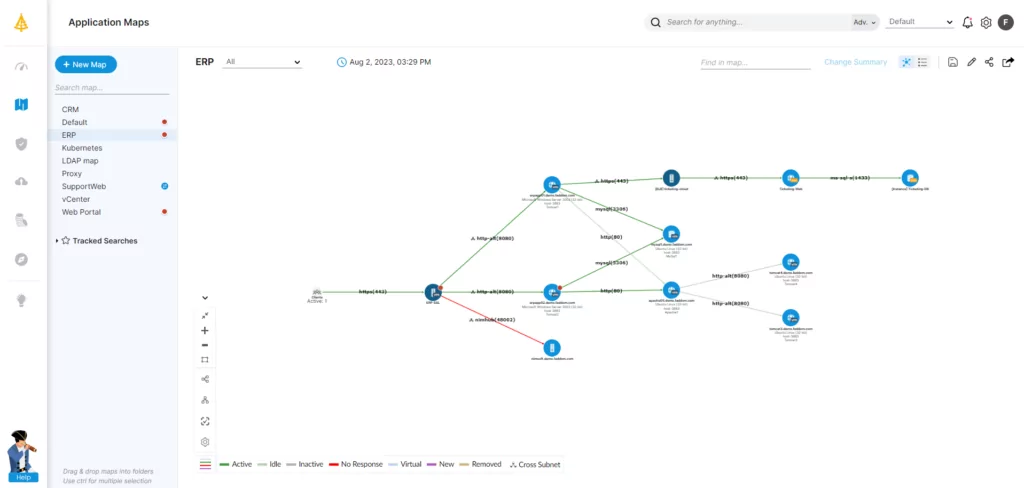
The move back to on-premise from the cloud is becoming increasingly common. While the cloud worked well for many companies, it did not deliver for others; for some, it stopped being the best option when a company’s specific demands and requirements changed. Embracing on-premise infrastructure isn’t a step backward for those companies. It’s an opportunity for an exciting fresh start.
But any transition back is not going to be a full move completely away from the cloud. That is unrealistic. Rather, any moves back will happen in small, manageable chunks, which ensures that companies are not leaking money or disappointing their clients and customers with service disruptions. At the end of the day, the future will see companies using both cloud and on-premise infrastructure to one degree or another. The future is not one or the other — it is both.
Still, a key move for companies to make before and during any migration is to map comprehensively their entire infrastructure. Faddom is the optimal tool for a company engaging in migration. No matter how distributed or complex, Faddom can map all IT servers, applications, and their dependencies both on-premise and in the cloud.
It’s unparalleled in speed, safety, and quality, and gives companies the strongest springboard to leap into their next chapter. Start a free trial today!









