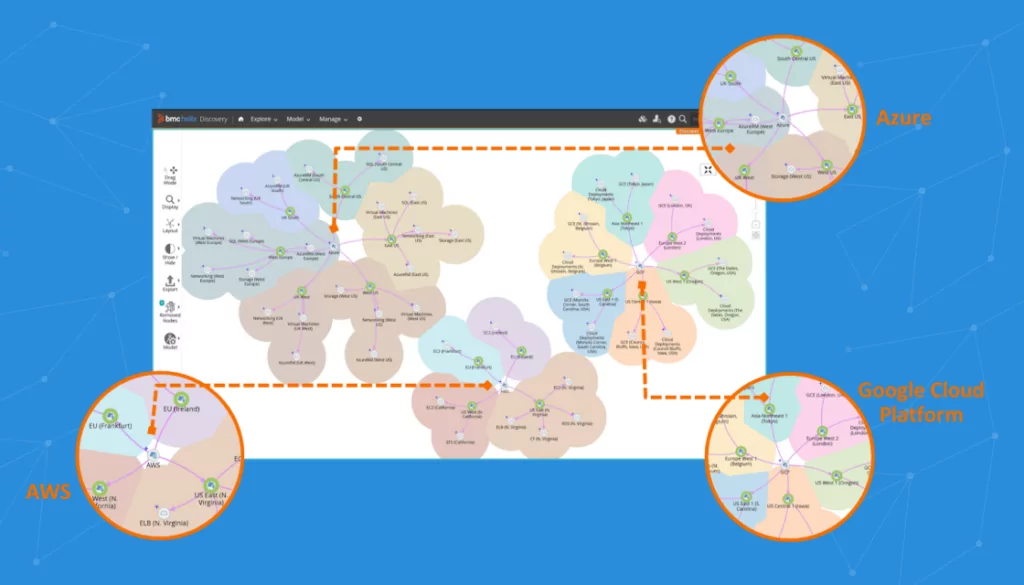What Is an Application Inventory Template?
An application inventory template is a structured tool used by IT and business professionals to catalog and manage the software applications within an organization. This template typically includes details such as the application name, version, purpose, owner, user base, and the technical environment in which it operates.
By providing an overview of an organization’s software assets, an application inventory template enables efficient management, optimization, and rationalization of software applications, ensuring that each serves a specific business need.
The aim is to maintain visibility and control over the organization’s software landscape. This helps in identifying redundancies, managing licenses, and ensuring that all applications are up to date and secure.
Table of Contents
ToggleBenefits of Using Application Inventory Templates
The advantages of using an application inventory template include:
- Streamlining IT operations: Provides a clear and organized view of all software assets. This facilitates easier management of software licenses, upgrades, and deployments, reducing the risk of license issues and outdated applications.
- Supporting strategic IT planning: Helps identify gaps in capabilities, opportunities for consolidation, and areas requiring investment. This information is crucial for aligning IT resources with business goals and aligning IT initiatives with business objectives.
- Assessing the impact of software deployment or retirement: Supports informed decisions about software procurement, development, and retirement strategies. Having this detailed record helps organizations align their software investments with business objectives.
- Improved compliance management: Maintaining an up-to-date application inventory is vital for ensuring compliance with various industry standards and regulations. Organizations can demonstrate control over their IT environment, making it easier to comply with legal and regulatory requirements.
Learn more in our detailed guide to asset discovery tools
Examples of Application Inventory Templates
Let’s look at some examples of inventory templates for different types of applications.
1. Software Application Inventory Template
A software application inventory is focused on documenting all software applications, including desktop applications, web-based services, and mobile apps. It provides a detailed record of software versions, installation dates, user groups, and compliance status, among other data. This helps organizations maintain control over their software environment, preventing unauthorized installations and ensuring that all software is properly licensed and up to date.
Template source: NIST
File format: XLS
Link to template: https://www.nist.gov/document/sap-10-software-inventory-and-assessmentxls
Purpose: The template is intended to document and manage software used in the laboratory, detailing the description of each software’s purpose, the procedures it’s used for, the authorized users, the source of the program, and information regarding its validation.
The fields in the template are as follows:
- File Name: Names of the software files.
- Description of Purpose: Brief descriptions of what each software file is used for.
- Used for Procedure: Specifies the procedures or operations that utilize the software.
- Authorized Users: Indicates the individuals or roles allowed to use the software.
- Program Source: The origin of the software.
- Validation File Name/Location: Provides information about where the validation file is located or its status, indicating if the software is validated, needs validation, or if validation is not applicable.
2. Application Portfolio Inventory Template
An application portfolio inventory template offers a strategic tool for managing the entire set of software applications within an organization. It focuses on the role and value of each application in supporting business objectives, facilitating decisions about investment, maintenance, and application rationalization.
Template source: CAST
File format: XLS
Link to template: https://learn.castsoftware.com/download-hl-application-portfolio-assessment-template
Purpose: This template aims to systematically evaluate various dimensions of software applications, including their technical characteristics, code quality, and potential risks or areas for improvement.
Image of template:
The fields in the template are as follows:
- Application Information: Intended to capture general information about the application being assessed. Details such as the application name, version, development team, and other identifiers might be collected here.
- Code Insights: Aimed at gathering detailed insights from the codebase itself, this sheet could include metrics or observations related to code quality, complexity, security vulnerabilities, or adherence to coding standards.
- Cloud Readiness: Focused on evaluating the application’s readiness for deployment in a cloud environment. Fields might cover aspects such as scalability, dependency on physical hardware, and compatibility with cloud services.
- Software Composition: Intended to document the components that make up the software application, including third-party libraries, frameworks, and other dependencies. This information is crucial for understanding the application’s architecture and for assessing potential security or licensing issues.
- Risk Assessment: Designed to identify and assess potential risks associated with the application, including technical debt, security vulnerabilities, or areas of the code that require significant refactoring.
- Improvement Actions: Used to plan and track actions taken to address the findings from the assessment. It could include fields for action items, responsible individuals, deadlines, and current status.
3. Business Application Inventory Template
A business application inventory catalogs applications that directly support business processes, such as customer relationship management (CRM), enterprise resource planning (ERP), and financial management systems. This template typically includes fields for application importance, business function, and the impact of downtime, enabling organizations to prioritize support and resources according to business needs.
Template source: Pinellas County
File format: PDF
Link to template: https://images.examples.com/wp-content/uploads/2017/05/Business-Application-Inventory-Sample.zip
Purpose: This template aims to organize and detail applications that handle structured data within an organization. It’s designed to assist in the management and oversight of these applications by documenting essential information.
Image of template:
The fields in the template are as follows:
- Name: The name of the application.
- Type: The broad category or categories the application falls into (e.g., Financial, HR).
- Purpose: A description of the application’s function or use case.
- Owner: The agency or department owning the application.
- Maintained by: The entity responsible for maintenance, whether internal or external.
- Hosted by: Where the application is hosted.
- Users: Which agency or department uses the application.
- Frequency of Use: How often the application is utilized.
- Importance: The criticality of the application to the organization’s operations.
4. Enterprise Application Inventory Template
An enterprise application inventory is designed to capture a range of applications used across an organization. It covers business-critical applications, department-specific tools, and utility software. This helps in managing the overall IT landscape, from core systems to peripheral applications, identifying overlaps in application functionality and opportunities for integration.
Template source: MetaDataWorks
File format: PDF
Link to template: https://images.template.net/wp-content/uploads/2016/08/10111834/Enterprise-Application-Inventory-Template.pdf
Purpose: The primary purpose of this document is to illustrate the process of taking inventory of information technology assets, which include hardware, software, communications, database items, software platform items, projects, people, and the resources needed by these assets.
Image of template:
The fields in the template are as follows:
- Discovery: Identification of all IT assets within an organization, employing various techniques like questionnaires, barcode/asset tracking systems, and software discovery tools.
- Aggregation and Refinement: Collecting and organizing discovered data into meaningful categories, improving data quality by resolving redundancies and inaccuracies.
- Maintenance: Keeping the inventory data up-to-date, reflecting changes in assets, and ensuring that the inventory remains an accurate reflection of the organization’s IT landscape.
- Use: Utilizing the inventory data for enhancing business efficiency, cost management, risk management, and strategic planning.
Related content: Read our guide to IT asset discovery and IT mapping

Lanir specializes in founding new tech companies for Enterprise Software: Assemble and nurture a great team, Early stage funding to growth late stage, One design partner to hundreds of enterprise customers, MVP to Enterprise grade product, Low level kernel engineering to AI/ML and BigData, One advisory board to a long list of shareholders and board members of the worlds largest VCs
Tips from the Expert
In my experience, here are tips that can help you create and use an effective application inventory template:
-
Define clear objectives upfront
Determine whether your template will be used for compliance, license management, or strategic planning. This focus will guide the fields you need to include.
-
Prioritize essential fields
Include critical fields like application name, version, owner, and compliance status. Avoid overloading the template with unnecessary data to keep it manageable and relevant.
-
Incorporate a categorization system
Use categories such as business function (e.g., HR, finance) or application type (e.g., CRM, ERP) to make your inventory easier to navigate and analyze.
-
Ensure easy updating and collaboration
Use tools that support collaborative editing and make updates straightforward. Clear guidelines on modifying the inventory will keep data accurate over time.
-
Leverage automated discovery tools
Utilize automated tools to identify and track software applications across your network. This reduces manual entry errors and keeps your inventory current and comprehensive.
Best Practices for Building Your Own Application Inventory Template
Here are a few best practices you can follow to create an effective application inventory template:
- Start with clear objectives: Before creating your template, clarify what you want to achieve with your application inventory—whether it’s to ensure compliance, manage licenses, or facilitate IT audits.
- Identify essential fields: Based on your objectives, determine the essential fields that must be included in your template. Common fields include application name, version, purpose, owner, user base, and technical environment. However, you might also need specific fields like compliance status, licensing details, and security features depending on your needs.
- Ensure scalability: Design your template to be scalable. As your organization grows, the number of applications you manage may increase significantly. Your template should be able to accommodate this growth without becoming unwieldy.
- Facilitate easy updating: The information in your application inventory will change over time. Make sure your template is easy to update, with clear guidelines on how to add, modify, or remove entries. Consider using a platform or tool that allows for collaborative updating to keep the inventory current.
- Incorporate categorization: To make your inventory more navigable, include a system for categorizing applications. This could be based on the application type (e.g., business, IT management, security), business function (e.g., finance, HR), or any other relevant categorization that suits your organization’s needs.
- Include fields for risk and compliance: Given the importance of software compliance and security, include fields in your template that relate to these areas. Information on the latest security patches, compliance status with relevant regulations, and any identified vulnerabilities can be invaluable.
- Automate application discovery: Implementing automated discovery tools can significantly enhance the efficiency and accuracy of populating your application inventory. These tools can scan your network to identify installed software, capturing essential details without manual intervention. This saves time and ensures that inventory is always up-to-date.
Automating Your Application Inventory with Faddom
Automating your application inventory with Faddom ensures that your organization’s software assets are continuously updated and accurately documented without manual intervention.
Faddom’s agentless, real-time discovery and mapping capabilities provide comprehensive visibility into both on-premises and cloud infrastructures. With automatic asset discovery, Faddom makes it easier to maintain an up-to-date application inventory, helping you manage compliance, optimize IT resources, and identify risks and redundancies. Whether you’re tracking software licenses, assessing vulnerabilities, or planning for future upgrades, Faddom delivers a streamlined and efficient approach to application inventory management.
See it in action! Start your free trial today by simply filling out the form in the sidebar!